Panini Faces Megapack for FM18
Panini portrait picture megapack adds over 190,000 faces in Football Manager 2018. It's one of the largest facepacks available.
This facepack contains over 190.000 pictures in classic Panini portrait style.
Panini style is created by Meister Trainer Forum and produced by various authors from both meistertrainerforum.de and fm-view.com.
It's one of the biggest collection of Football Manager Player Faces available.
Original Thread (in German and English)
This is a stand-alone pack intended for use with FM18, but it will work with all versions of the game from FM09 onward.
The Superpack takes unpacked space of about 7,5 GB.
There are pictures for all national teams, all playable leagues, lots of lower league pictures, many pictures from free agents, and of course not only players but staff as well.
Installation Instructions & FAQ
What does the Megapack contain?
The Panini Portrait Pictures & Icons Megapack 14 contains all the graphics which have been created until the 30th of June 2013. The Megapack also contains the pictures as icons.
What are the icons about?
The icons are resized, very small versions of the normal Panini pictures. There are used in the search screen for example. In this way you get a first impression what the player looks like without having to switch to the individual profile page.
What about the Update Packages?
Update packages are usually released at the beginning of the each month. They contain the pictures which have been edited or updated during the last month.
There are a lot of different links? What do I have to download?
In order to have the complete set of Panini pictures, you will have to download all the 8 parts of the Megapack.
The Update Package as well as the Icon Megapack only consist of one file. You don’t need to download the icon megapack if you downloaded the Panini Portrait Pictures megapack because it’s already included there.
How to unzip the files?
Use a proper program to unzip the files. We recommend to use WinRar. Alternativly The Unarchiver for Mac users. You have to unzip the first part *.part1.rar only! The following parts of the Megapack will be unzipped automatically afterwards.
Where to put the unzipped folder?
The Panini Pictures folder needs to be put in to the user-folder of the Football Manager, which is typically located at *user-folder*/graphics/players.
What do i have to do now in order to see the pictures ingame?
Having just downloaded, unzipped and put the Megapack to the right folder for the first time, it is not difficult to complete the procedure from there on:
Step 1: Start the FM
Step 2: Wipe the cache
Step 3: Reload the skin
Check if the pictures should be displayed correctly, then move to step 4.
Step 4: Tick “Use skin cache” to improve loading times drastically.
If you have installed an Update pack, there is one additional step you need to follow, and that is to refresh the config.xml file. Just follow these steps:
Step 1: Refresh the config.xml file Videotutorial by Octavianus
Step 2: Start the FM
Step 3: Wipe the cache
Step 4: Reload the skin
Check if the pictures should be displayed correctly, then move to step 4.
Step 5: Tick “Use skin cache” to improve loading times drastically.
Why to use a Download Manager?
Even though being zipped, the Panini Megapack is very large. That is why we recommend a Download Manager to download the parts. The weapon of our choice is the JDownlaoder.
Using a Downloadmanager, you are able to download the Megapack automatically after adding all links to it.. You’ll also be able to resume downloads, which is really comfortable because the files got a size of about 1 GB. JDownloader is also able to unzip the files automatically, repair broken files and to identify corrupt files.
There are error messages during the unzip process. What to do now?
Most of the problems can be identified following the next steps of diagnosis:
- The files have not been downloaded completely. Please check the size of the parts: Part 1 to 7 do have a size of exactly 950 MB each, Part 8 is 110,41 MB big. Try to download the parts again which do not match the target filesize.
-If one of the files is broken your downloadmanager or unarchiver will report which part it is. You’ll have to download it again
Download
http://download.fmfaces.de/panini201...017.part01.rar
http://download.fmfaces.de/panini201...017.part02.rar
http://download.fmfaces.de/panini201...017.part03.rar
http://download.fmfaces.de/panini201...017.part04.rar
http://download.fmfaces.de/panini201...017.part05.rar
http://download.fmfaces.de/panini201...017.part06.rar
http://download.fmfaces.de/panini201...017.part07.rar
http://download.fmfaces.de/panini201...017.part08.rar
Hiển thị kết quả từ 1 tói 1 trong tổng số 1
-
30-11-2017, 10:15 AM #1
[Faces] Panini Faces Megapack for FM18




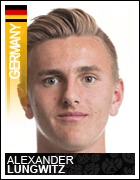

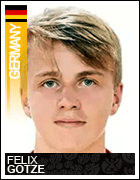



 Trả lời kèm theo Trích dẫn
Trả lời kèm theo Trích dẫn