Hôm nay mò mẫm trên http://community.sigames.com/ kiếm được skin này...
Screen :
*Ưu: rất hoàn hảo về mọi thứ...giao diện dễ sử dụng...Nút continue cải tiến rất đẹp..nhìn như WMP
*Khuyết : màu chỉ số cầu thủ hơi tối
Download :
File: 9.8MB
Mediafire : Mega.1280 : Hi vọng mọi người sẽ thích....
Chủ đề tương tự:
Hiển thị kết quả từ 1 tói 10 trong tổng số 15
Chủ đề: K L A S A | skin FM2009
-
18-03-2009, 11:05 AM #1
K L A S A | skin FM2009
FIFA12
-
18-03-2009, 05:15 PM #2
 FMVN's member
HLV nghiệp dư
FMVN's member
HLV nghiệp dư
- Ngày tham gia
- 29 Apr 2008
- Số bài viết
- 87
Lung linh ghê , bác này tự làm hả , thần tượng wé

-
18-03-2009, 05:59 PM #3
 FMVN's member
HLV tập sự
FMVN's member
HLV tập sự
- Ngày tham gia
- 30 Aug 2008
- Đến từ
- Hà Nội
- Số bài viết
- 15
-
18-03-2009, 06:22 PM #4
cái này nhìn đẹp phết
 pitch có sẵn hay bạn down ở đâu thế share mìn với
pitch có sẵn hay bạn down ở đâu thế share mìn với
-
18-03-2009, 09:39 PM #5
 FMVN's member
HLV tập sự
FMVN's member
HLV tập sự
- Ngày tham gia
- 15 Dec 2008
- Số bài viết
- 14
skin đẹp quá, thx nhiều

Có cách nào thay đổi cột chỉ số không nhỉ?
Để vầy khó nhìn quá!!
-
19-03-2009, 02:34 AM #6
NHìn cái hình nền như theme của blog ý
Rất đẹp thanks bác nhá
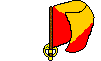 Man U mãi mãi vô đối
Man U mãi mãi vô đối 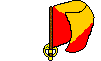
-
19-03-2009, 09:42 AM #7
 FMVN's member
HLV nghiệp dư
FMVN's member
HLV nghiệp dư
- Ngày tham gia
- 29 Apr 2008
- Số bài viết
- 87
Muốn đổi màu chỉ số cầu thủ bạn vào My Documents\Sports Interactive\Football Manager 2009\skins\klasa\settings , mở file Settings.xml bằng wordpad hay notepad cũng được , bấm Ctrl + F và gõ vô <!-- profile attribute colours --> , ấn Find , bạn sẽ thấy 1 đoạn code quy định màu chỉ số cầu thủ chẳng hạn như :
<colour name="low attribute" red="255" green="255" blue="255" alpha="140"/>
<colour name="normal attribute" red="240" green="240" blue="40"alpha="200"/>
<colour name="good attribute" red="255" green="190" blue="0" />
<colour name="excellent attribute" red="255" green="50" blue="50" />
<colour name="special attribute" red="145" green="190" blue="250" />
<colour name="attribute label" red="255" green="255" blue="255" />
<colour name="special attribute label" red="255" green="255" blue="255" />
<colour name="profile extra text" red="145" green="190" blue="250" />
Red , greed , blue là 3 màu cơ bản dùng để phối màu dựa vào độ đậm nhạt ( từ 0 đến 255 ) , ví dụ exellent attribute là các chỉ số từ 16 đến 20 được quy định màu đỏ sẫm : <colour name="excellent attribute" red="255" green="50" blue="50" /> , để có được mã màu để thay đổi bạn mở paint , click đúp vô 1 màu bất kỳ chọn define custom colours , chọn màu bạn muốn trong miền màu và lấy 3 chỉ số red , green , blue thay vào xong save file => Reload Skins và màu chỉ số đã thay đổi
Muốn thay hình nền thì bạn đổi tên ảnh thành default rồi paste đè vô My Documents\Sports Interactive\Football Manager 2009\skins\klasa\graphics\Backgrounds => Hình nền mặc định của Skins sẽ là ảnh đó
-
19-03-2009, 10:52 AM #8
face trong screenshot là face mặc định hay là kiểu j` đấy acma

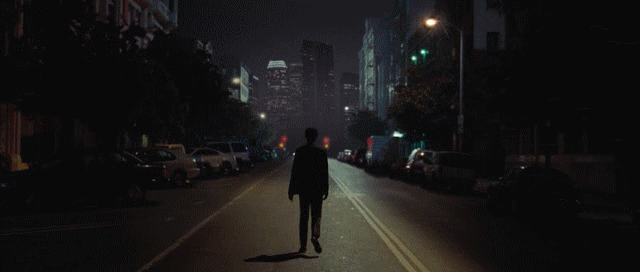
-
19-03-2009, 12:40 PM #9
file settings.xml đã sửa lại profile attribute colours & statistic colours
http://www.mediafire.com/?tvr0zzs1mfu
Down về và chép đè vào file settings.xml theo đường dẫn C:\Documents and Settings\.........\My Documents\Sports Interactive\Football Manager 2009\skins\klasa\settings
 GLORY GLORY MAN UTD
GLORY GLORY MAN UTD
-
19-03-2009, 01:30 PM #10














 Trả lời kèm theo Trích dẫn
Trả lời kèm theo Trích dẫn





