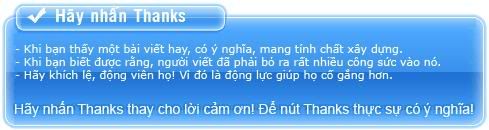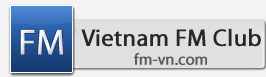Cái key đó đã bị blacklist rồi nên ko được đâu bạn
Hiển thị kết quả từ 51 tói 60 trong tổng số 97
-
23-12-2008, 08:34 PM #51
-
24-12-2008, 05:38 AM #52
Football Manager 2009 9.20 ACTIVATIO CR@CK
Mới release đêm qua. thienlong cũng không chắc có dùng được không vì làm theo nó mà đến bước 3 toàn bị failed
 Cũng có 1 vài cmt là đã làm đc trên mininova
Cũng có 1 vài cmt là đã làm đc trên mininova 
Link download:
Mã:http://www.mediafire.com/?fjjzzjnzju1
Source:To use the fix, please do the following:
1) Download the file to your desktop
2) Unzip the contents of the file - You must unzip ALL of the files... (ActivatorDLL.dll, FootballManager2009.jpg and RunMe.exe) - already unziped.
3) Click RunMe.exe
4) Enter your license key(is in serial.txt) under the panel that reads "Step 1"
5) Press the "Save" button
6) Save the "Request.txt" file to your desktop
7) In Internet Explorer - go to http://keylookup.fm2009.softanchorin...eactivate.aspx - You may also click the link under the panel that says "Step 2"
8) In the web page that you have opened, please use the "Browse" button to upload "Request.txt" to the server
9) Press "Upload" and upload the file to the server
10) The server will then ask you to save a file called "Response.txt"
11) Save this file to your desktop
12) Next, go back to the fix program. Under the panel that says "Step 3" press the "Load" button and then find Response.txt on your desktop, or wherever you saved it to in step 11, for Vista users the default is the ?download? folder in Users Documents, for XP users the default is typically the desktop.
13) Once you have loaded the file - the application will tell you if you have been successful.
14) If you are successful - Please start your game.
--------------------------------------------------------------------------
2 way you can try
fmactiv.exe run it use the serial
when you get activation succesfull
copy the FootballManager2009.jpg
in your certificate folder
run the FM.EXE orginal file
-------------------------------------------------------------------------
my update on the dll
and keep the orginal
but rename to ActivatorDLL.dll
http://www2.evilshare.com/3fbcbdfa-2...f-0007e90cfb90
----------------------------------------------------------------------------
AREON INFO
Works just fine for me, thanks guys.
1 - I installed game again, patched 9.1.0, patched 9.2.0.
2 - I ran the game, needed serial, quit out. Deleted the old certificates and replaced them with the ones from the torrent ("all certificates" folder).
3 - Go to fixv3 folder, ran the file and used the serial.txt (from "activATION" folder).
4 - Uploaded the Request, downloaded the Response. Loaded in the Response, 'Success!'.
No copying .EXEs, no real playing round with anything. 100% works for me. Now to see if any bugs/triggers appear in game
--------------------------------------------------------------------------------
folder info
for vista
(The allusers one)
C:_ProgramDataSports Interactive
(The your user one)
C:_UsersYourUserNameappdataroamingSports Interactive
for xp
(The allusers one)
C:_Documents and Settings_All Users_Application Data_Sports Interactive
(The your user one)
C:_Documents and Settings_"your username"_Application Data_Sports Interactive
Mã:http://www.mininova.org/tor/2115561
find by vangtoiga
Lần sửa bài viết gần nhất bởi Trường Xuân : 24-12-2008 vào lúc 05:49 AM

Most Bem:
Nguyễn 2xu
Lê cá mè
-
24-12-2008, 06:28 AM #53
Cuối cùng thì cũng làm được [IMG]http://**************/images/smilies/Off/feel_good.gif[/IMG]
Btw giống hệt cái cr@ck đã ra lò trước đó
Phiền S-mod or admin xoá đi vậy

Most Bem:
Nguyễn 2xu
Lê cá mè
-
24-12-2008, 07:14 AM #54
Cái này có fo on holiday được ko vậy huynh?Trả lời giùm đệ với.Đệ làm cái go on holiday = mấy cái kia hoài mà ko được, cứ bị đòi key hoài.

-
24-12-2008, 10:45 AM #55
-
24-12-2008, 12:53 PM #56
 FMVN's member
HLV tập sự
FMVN's member
HLV tập sự
- Ngày tham gia
- 23 Jun 2008
- Số bài viết
- 7
Crack ở trên có ai test thử chưa? Đang mong chơi đc bản 9.2.0 full ghê

Lần sửa bài viết gần nhất bởi hungcan3110 : 24-12-2008 vào lúc 01:00 PM
-
24-12-2008, 01:11 PM #57
Đến bước 3 các bạn copy file FootballManager2009.jpg vào C:\Documents and Settings\All Users\Application Data\Sports Interactive\Football Manager 2009 Certificate là Ok thui .Nhưng hem bít máy hem nối mạng có crack được hem nhỉ ?? Hic làm vẫn bị lỗi -703 là seo.Huhu
Lần sửa bài viết gần nhất bởi mashima0905 : 24-12-2008 vào lúc 01:19 PM
-
24-12-2008, 03:03 PM #58
 FMVN's member
HLV tập sự
FMVN's member
HLV tập sự
- Ngày tham gia
- 23 Nov 2008
- Số bài viết
- 7
Cái bản này đúng là đáng up thật, động tác của các cầu thủ được đồng bộ chính xác hơn nhiều, không còn cảnh giơ chân lên rồi trượt 1 lèo tới bóng nữa, ngay cả những đường ngoặt bóng, đẩy bóng chạy dài đều rất chính xác. Quan trọng là khi chỉnh tactic trong trận đấu không còn thấy mấy cái chấm dư ra nữa.
-
24-12-2008, 04:32 PM #59
 FMVN's member
HLV tập sự
FMVN's member
HLV tập sự
- Ngày tham gia
- 23 Jun 2008
- Số bài viết
- 7
Có ai hướng dẫn cho mình cách làm nào thành công mà ko bị lỗi gì hem

-
24-12-2008, 10:12 PM #60
@Long: cái hướng dẫn crack kia có đựơc đâu, tz làm đến lúc upload file Response.txt tòan bị báo lỗi





 Trả lời kèm theo Trích dẫn
Trả lời kèm theo Trích dẫn



 chúc bạn thành công
chúc bạn thành công