Các bác ơi cứu e với e bó tay rồi e cho skin mới vào mãi mà chẳng đc gì cả, nó toàn hiện ra phông trắng thôi. Mà em tìm hiểu kĩ lắm rồi, đã làm theo hướng dẫn của các bác nhg mà lần nào cũng bị, thử mấy skin liên mà toàn bị thế này này
các bác xem em coppy đúng vào chỗ này rồi mà chẳng đc gi cả
Hiển thị kết quả từ 11 tói 20 trong tổng số 89
-
30-11-2008, 07:19 PM #11
 FMVN's member
HLV tập sự
FMVN's member
HLV tập sự
- Ngày tham gia
- 30 Nov 2008
- Số bài viết
- 3
Lần sửa bài viết gần nhất bởi dung07 : 30-11-2008 vào lúc 11:40 PM
-
01-12-2008, 09:46 AM #12
Chép skin vào đường dẫn như trên rùi bạn đã vào FM09 rùi chọn như sau chưa

- Options/preferences/display & sound/skin: chọn skin bạn vừa chép vào chưa
Nếu chưa thì làm đi như thế nó mới load skin, còn đã làm rùi mà ko có skin đó để chọn thì mình cũng chịu chưa gặp trường hợp này bao giờ bạn thử cài lại FM09 đi nhá
bạn thử cài lại FM09 đi nhá 
- À còn cách nữa nữa nếu mở thư mục skin đó lên mà có file config.xml thì xóa đi nhá (ko có thì thui ) rùi thử lại nhá
) rùi thử lại nhá 
-Phần màu chữ trắng thì bạn mở trang đầu của topic này lên nhá mình có hướng dẫn cách trị nó đó
- Hy vọng bạn bị cái phần trên đầu

-
01-12-2008, 03:15 PM #13
 FMVN's member
HLV tập sự
FMVN's member
HLV tập sự
- Ngày tham gia
- 30 Nov 2008
- Số bài viết
- 3
-
02-12-2008, 12:59 PM #14
Cho mình hỏi cái skin blackin09 bản chính thức(ver 1.0) muốn chỉnh khung profile qua bên phải thì làm sao thế?

-
02-12-2008, 01:41 PM #15
-
02-12-2008, 05:08 PM #16
 FMVN's member
HLV tập sự
FMVN's member
HLV tập sự
- Ngày tham gia
- 10 Feb 2008
- Số bài viết
- 11
1. Tìm đúng theo đường dẫn đối với hệ điều hành bạn đang xài
Win Vista: C:\Users\<username>\Documents\Sports Interactive\Football Manager 2009\
Win 2000/XP: C:\Documents and Settings\<username>\My Documents\Sports Interactive\Football Manager 2009\
Win 98/ME: C:\My Documents\Sports Interactive\Football Manager 2009\
Mac OS X: /Users/<username>/Documents/Sports Interactive/Football Manager 2009/
2. Tạo một folder "settings" theo đúng đường dẫn như trên
3. Download this:http://<font color="Black">http://ww...0nnqzyy</font>
4.Giải nén file vừa down trên vào vào thư mục 'settings' vừa tạo ở trên
- Vào FM, thẻ Options > Preferences > Display and Sound
- Untick ''Use skin cache''
- Tick ''Always reload on confirm''
- Click ''Confirm''
- Restart FM
Anh oi, duong link down font color bi die, khong download duoc.
-
02-12-2008, 07:16 PM #17
 FMVN's member
HLV tập sự
FMVN's member
HLV tập sự
- Ngày tham gia
- 11 Nov 2007
- Số bài viết
- 22
sao skin steklo_09 sau khi load len thì ko thấy face các cầu thủ nữa vậy???
-
02-12-2008, 09:41 PM #18
-
03-12-2008, 10:50 AM #19
Sr bạn nhá đã fix lại link

http://fm-vn.com/diendan/showthread.php?t=10527
Bạn thử vào preferences thiết lập lại xem nào
Tick lại các mục hiện logo và face lại xem
- Vào FM, thẻ Options > Preferences > Display and Sound
- Untick ''Use skin cache''
- Tick ''Always reload on confirm''
- Click ''Confirm''
- Restart FM
Vào mục chọn skin chọn nó là bên tráiÝ mình là cái cột nó nằm bên phải giờ muốn chuyển qua bên trái thì làm sao, mình mới dow vè thì nó nằm sẵn bên phải rồi. . Rùi nhấn confirm đơn giản mà bạn
. Rùi nhấn confirm đơn giản mà bạn

-
03-12-2008, 02:51 PM #20
 FMVN's member
HLV tập sự
FMVN's member
HLV tập sự
- Ngày tham gia
- 30 Nov 2008
- Số bài viết
- 3
hix hix hu hu, lại làm phiền các bác lần nữa không hiểu sao cứ khi nào bấm confirm để chuẩn bị vào trận đấu thì nó lại hiện ra cái lỗi này
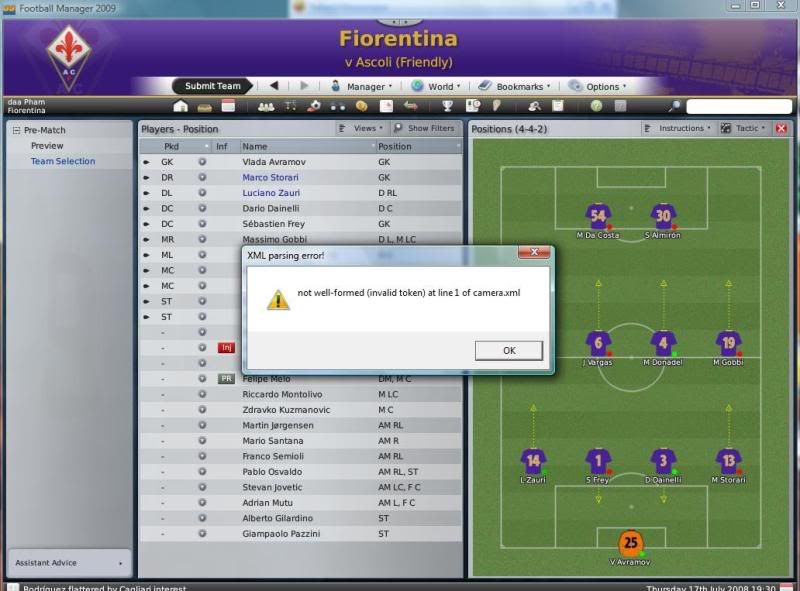



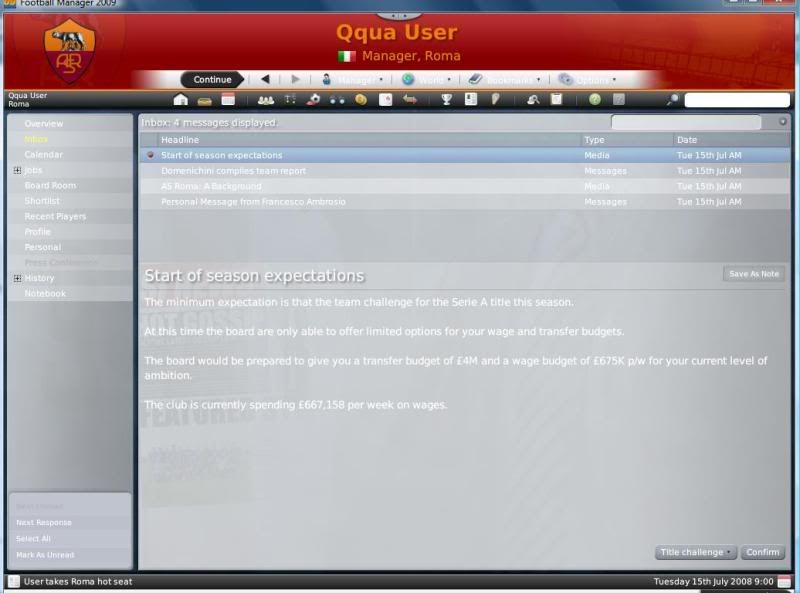
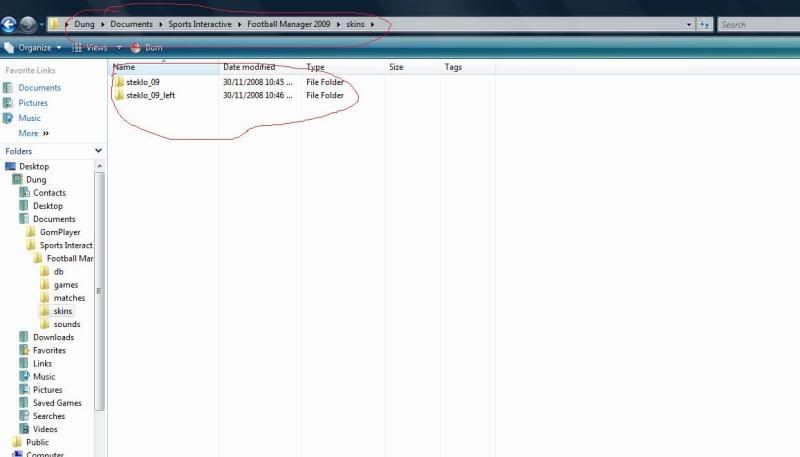

 Trả lời kèm theo Trích dẫn
Trả lời kèm theo Trích dẫn


