How to install:
If you’re in the game just quit to eliminate crashes or issue with the game.
Download the .rar archive and unzip it.
Move the extracted folder “The FM18 Tempo Skin” to your skins folder:
Documents/Sports Interactive/Football Manager 2018/skins
Run Football Manager 2018 and go to Preferences > Interface.
Choose “The FM18 Tempo Skin” and hit the confirm button.
Credits
I would like to thank Chris Darwen, Daniel Gear and Joao Penetra for the help with testing.
Special thanks go to Michael Murray who is the author of the Match In Between Highlights but his work and help around the SI Forum in the Skinning Hideout is absolutely invaluable.
Also thanks to „D_LO_“ for his help with start screen and for permission to use his Last starting XI“ panel on the Club Overview screen.
And the last thank you is for DF11 and their panels who are used in the Player Attributes and Player Comparison screens.
Download
http://www.mediafire.com/file/3ahyzs...Tempo_Skin.rar
Hiển thị kết quả từ 1 tói 7 trong tổng số 7
Chủ đề: [Skin] The Tempo
Threaded View
-
23-11-2017, 03:00 PM #1
[Skin] The Tempo






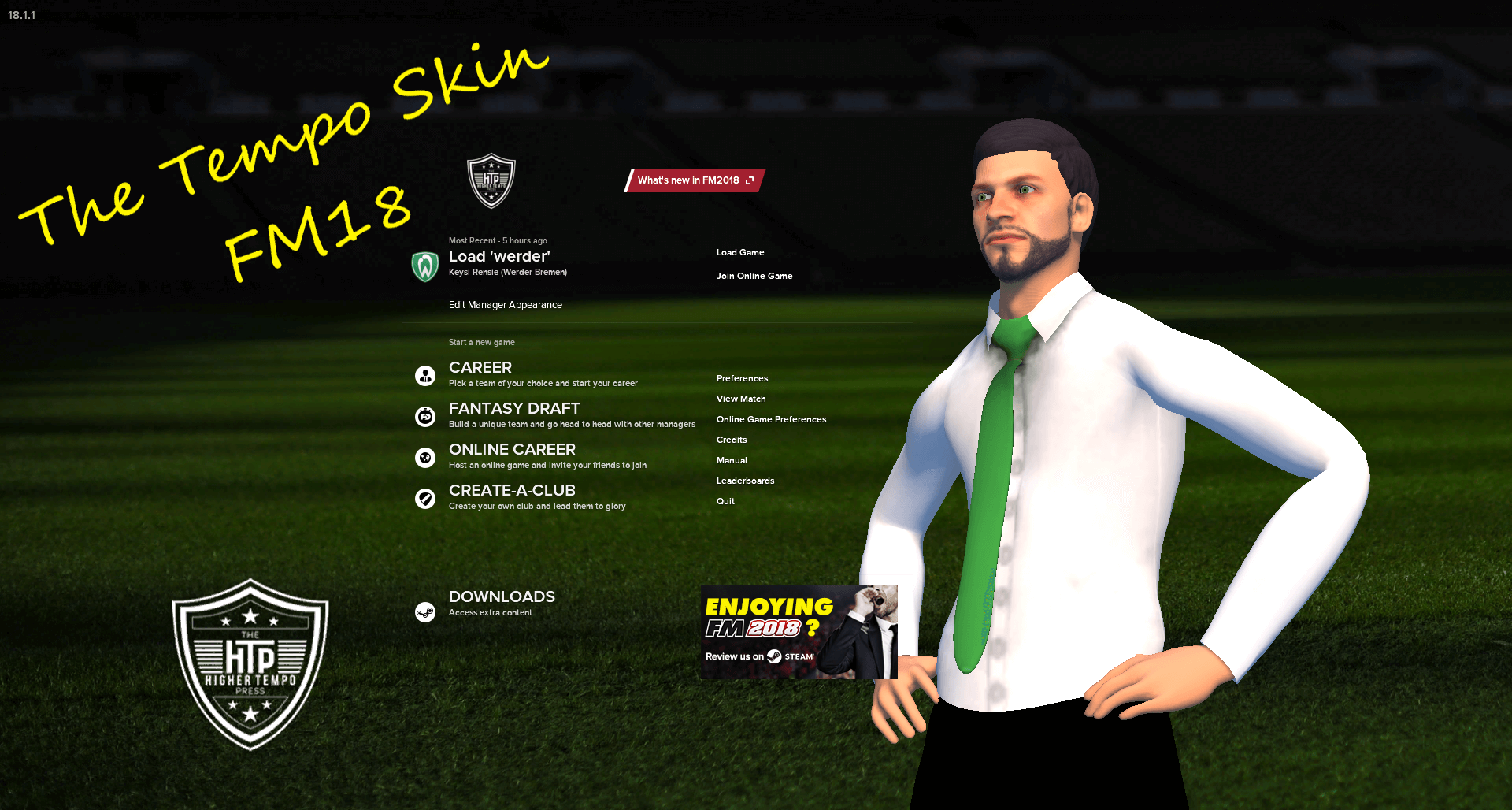

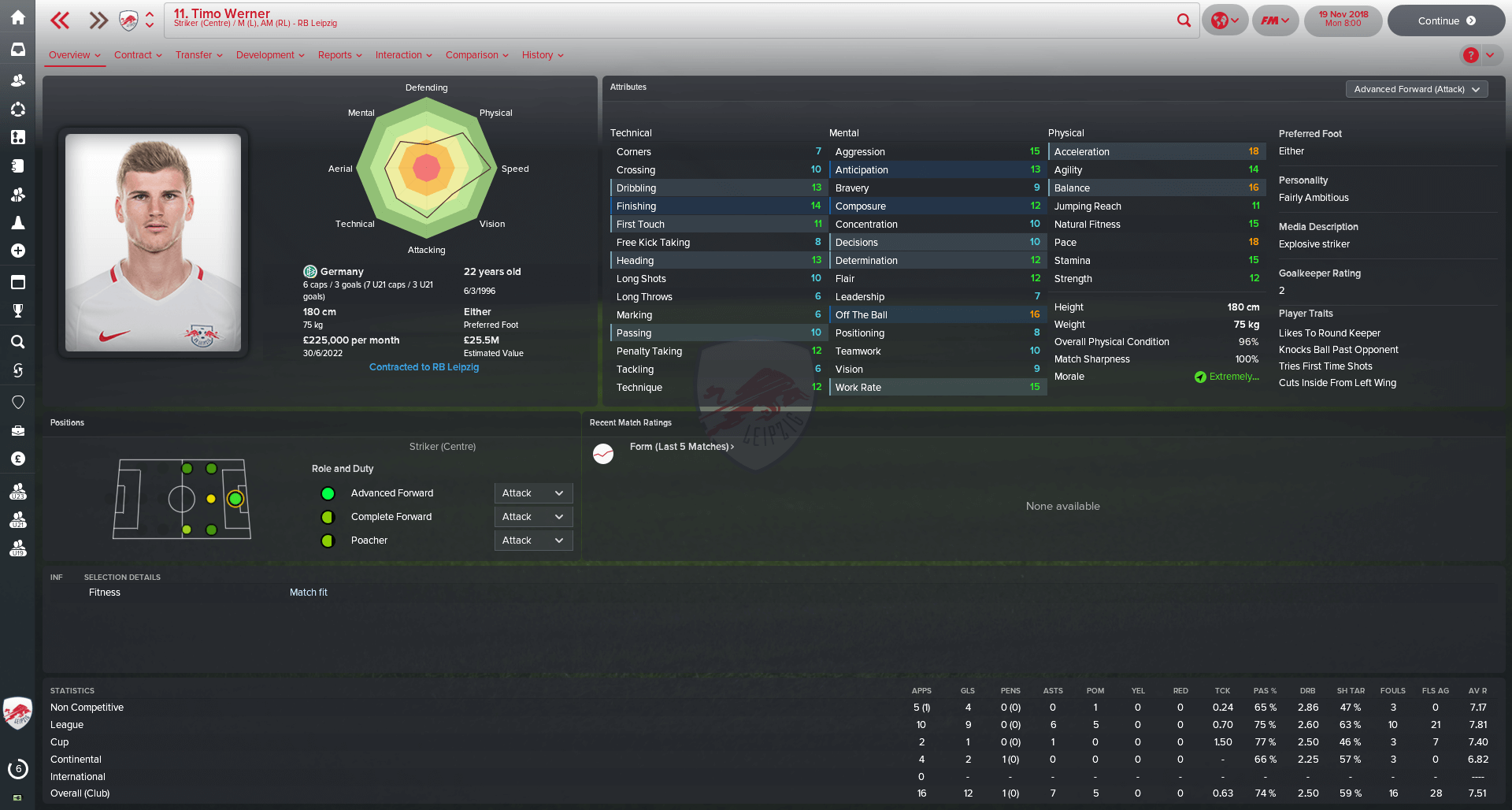
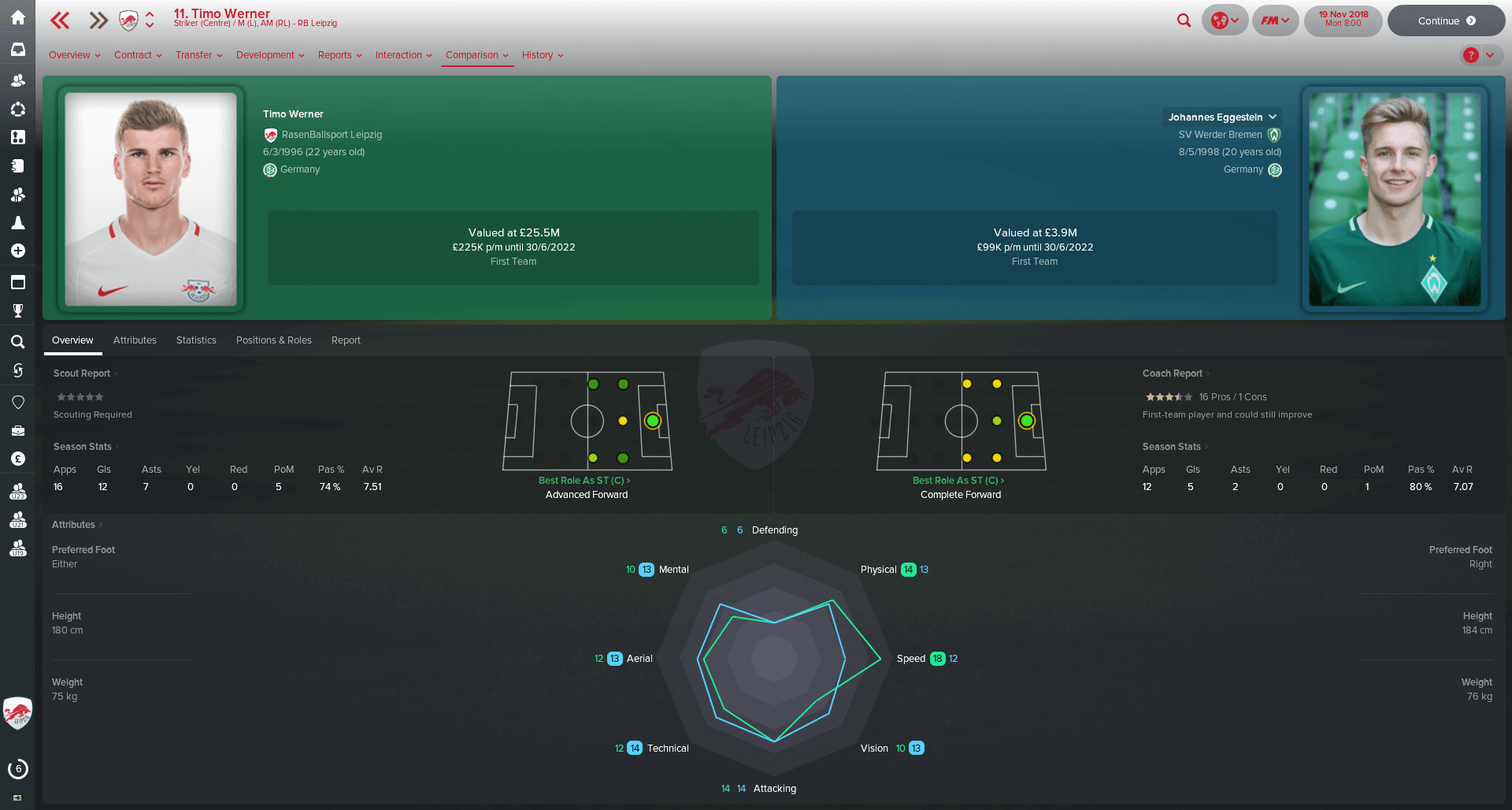

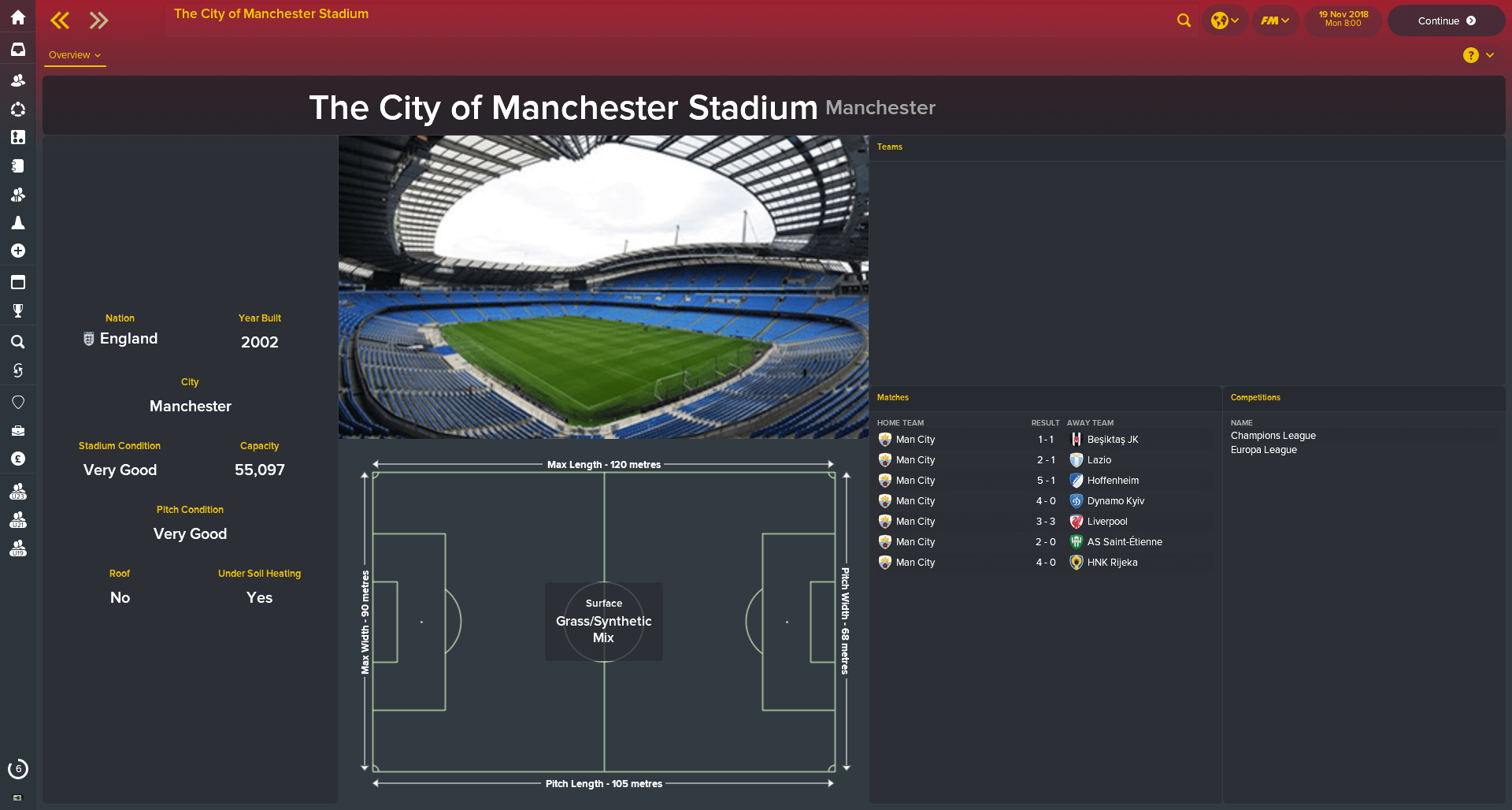
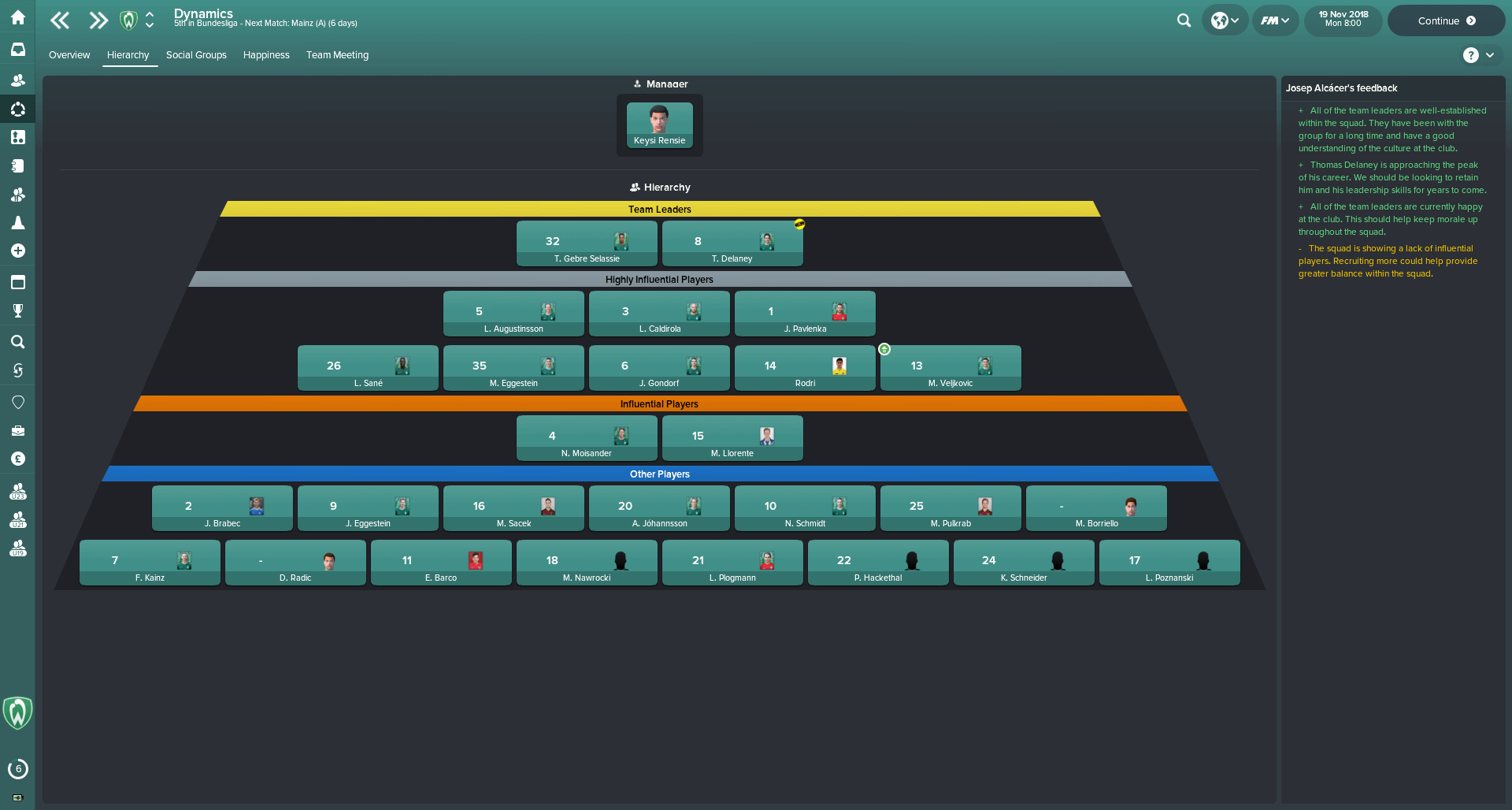
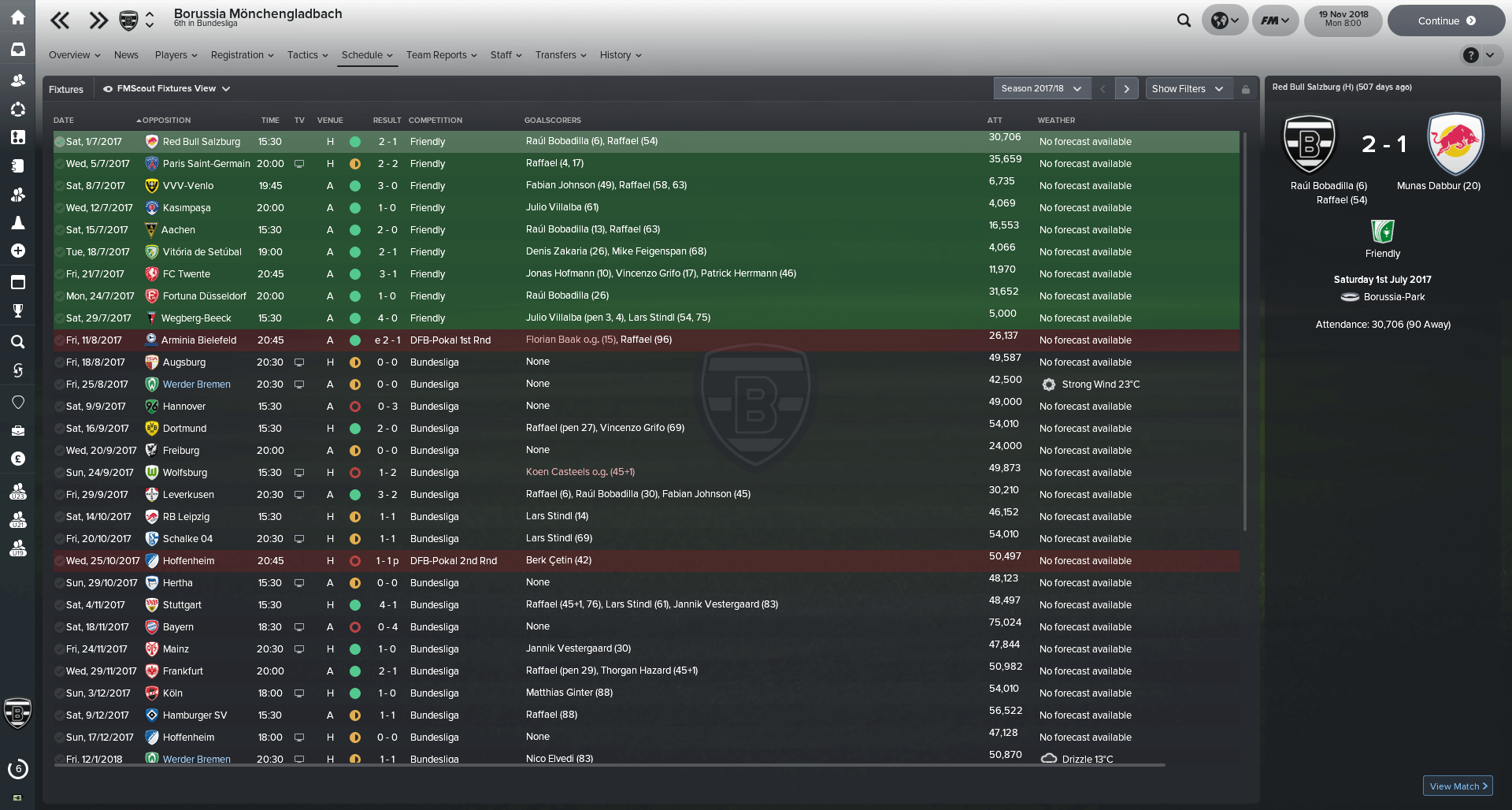



 Trả lời kèm theo Trích dẫn
Trả lời kèm theo Trích dẫn