FM Scout Editor 2021 (FMSE21 for short) is a utility with powerful real time editing capabilities and some basic scouting features for Football Manager 2021. It currently works with Windows 7+ and the latest 21.0.0 Steam version of FM 2021 and Epic Games version of FM21.
How to use FMS Editor 21
Current version 4.0.0 is compatible with Steam for PC, Windows editions only.
Unzip and install by running the .exe file.
Open Football Manager 2021 and load your saved game.
Open FMSE 2021.
Click on the load icon (small folder, top left).
Search for awards, cities, clubs, players...
Double-click on an item from the results.
A new window will pop-up and you can edit data there.
Once done editing click on the save icon (small disk, top left) for the changes to take effect.
Download
https://drive.google.com/file/d/1vGb...ew?usp=sharing
Credit https://www.fmscout.com/a-fm-scout-editor-2021.html
Hiển thị kết quả từ 1 tói 3 trong tổng số 3
Chủ đề: FM Scout Editor 2021
Threaded View
-
17-11-2020, 01:27 PM #1
FM Scout Editor 2021






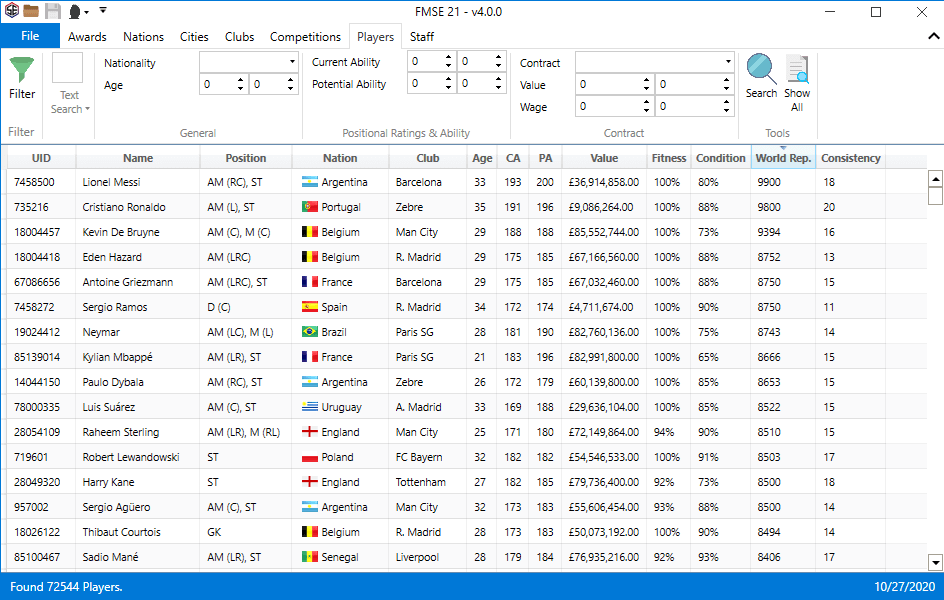



 Trả lời kèm theo Trích dẫn
Trả lời kèm theo Trích dẫn