How to install my skin ?
- Download then extract the archive (using Winrar/Winzip/7zip or else)
- You'll get a file called "SSD Gold V1.0". Move this file to the correct location :
Windows : Documents/Sports Interactive/Football Manager 2020/skins
Mac : Library/Application Support/Sport Interactive/Football Manager 2020/skins
- Open the game, Go to preferences then choose my skin, don't forget to set up the correct zoom.
Resolutions
Skin is made for my resolution : 1920x1080 windowed mode with 100% zoom.
It's up to you to test zoom level according to your screen resolution.
Additional informations / Contact
Discord : Sh@rk#1717
Twitter : Shark Graph
Download
http://www.mediafire.com/file/1wsl1d..._V1.0.rar/file
Hiển thị kết quả từ 1 tói 2 trong tổng số 2
-
28-12-2019, 01:07 PM #1
[Skin] SSD Gold by Sh@rk - FMSLife
-
27-02-2020, 12:10 PM #2
Từ: [Skin] SSD Gold by Sh@rk - FMSLife
Changelog V1.4
- Fixed issues caused by 20.3 update (dynamic images).
- New star rating icons.
- Calendar : fixtures now have a different colour according to competition.
- Several icons have been edited (mostly turn them into gold).
http://www.mediafire.com/file/siz6ex..._V1.4.rar/file




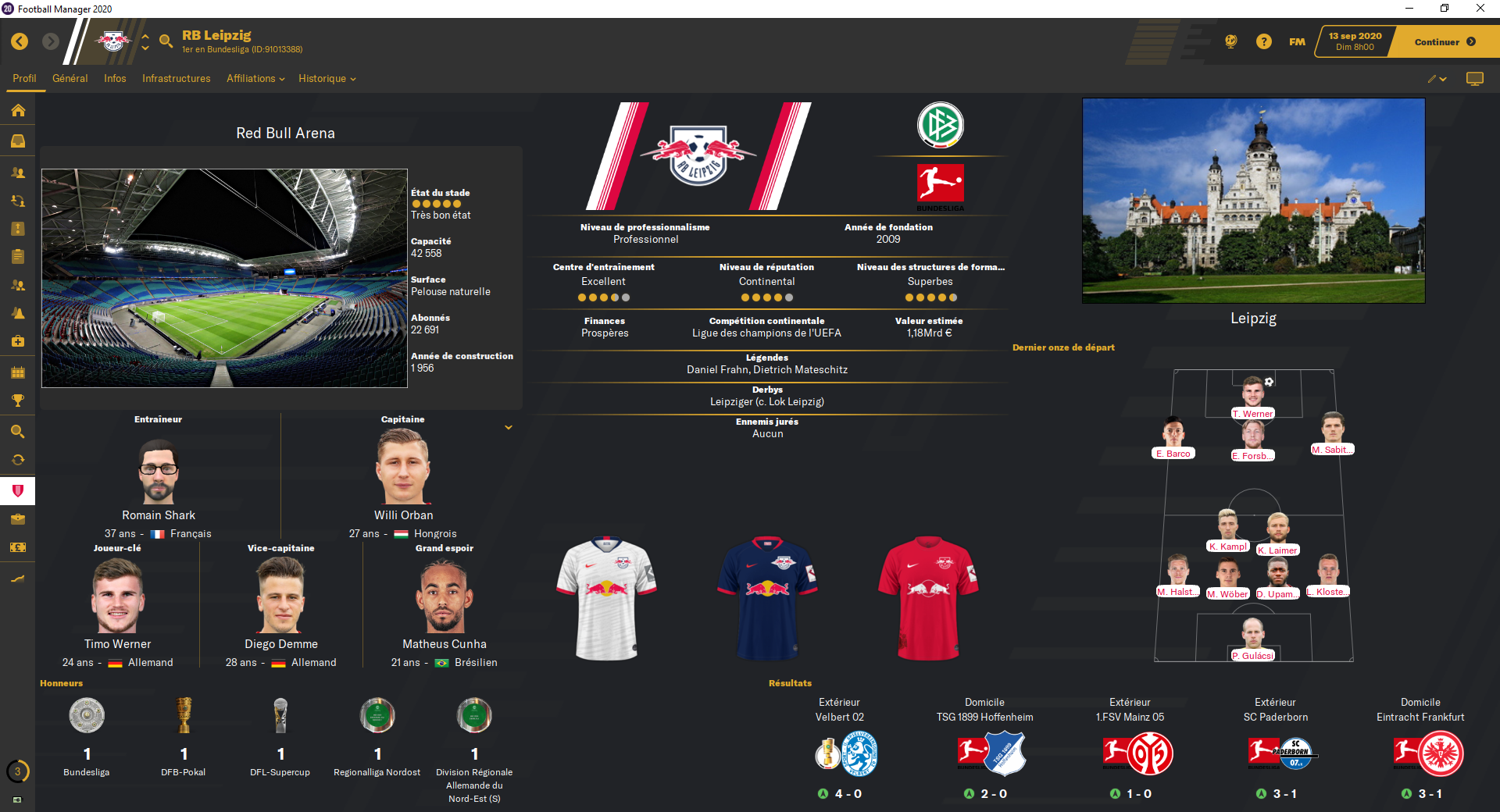

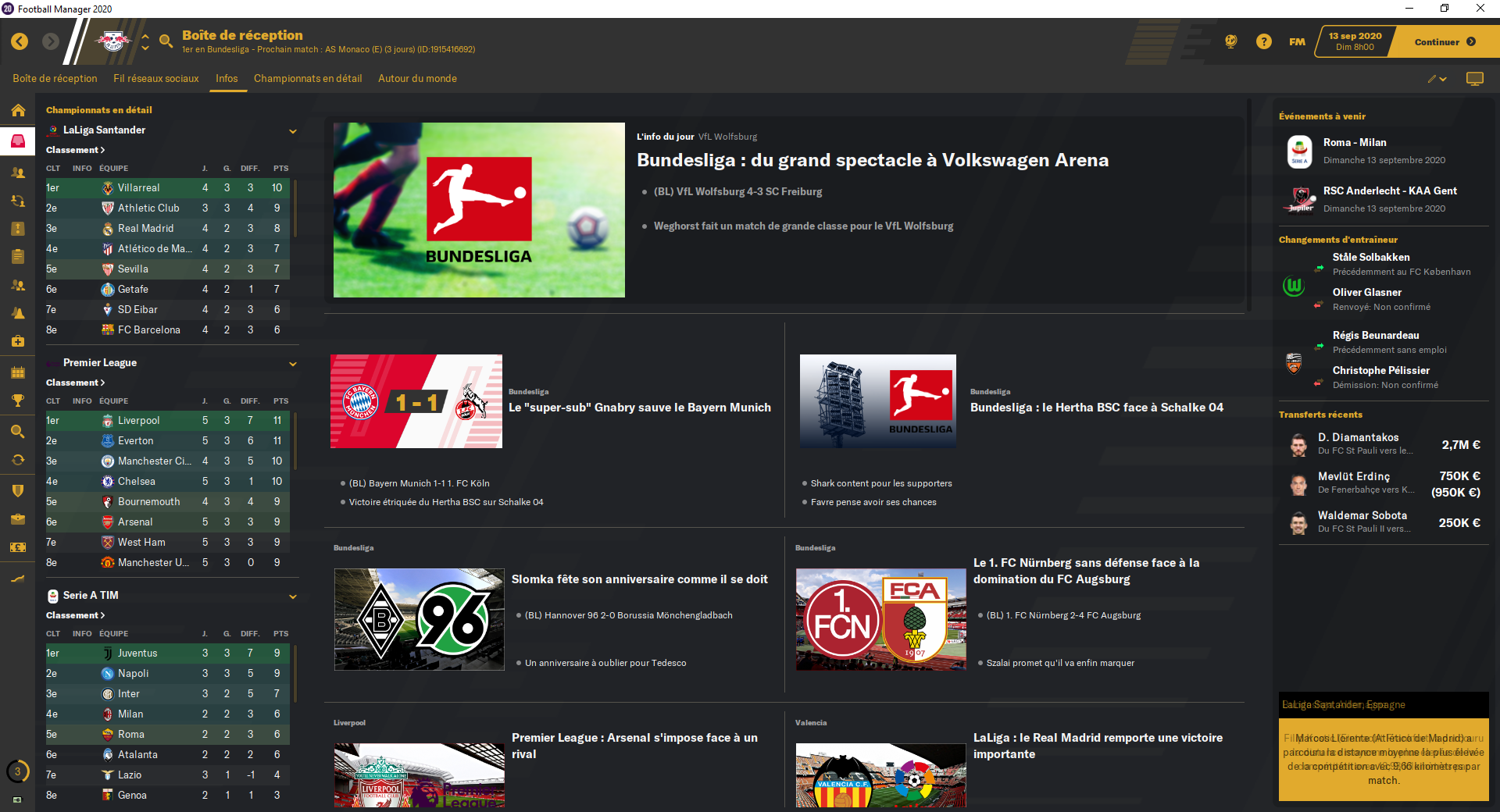
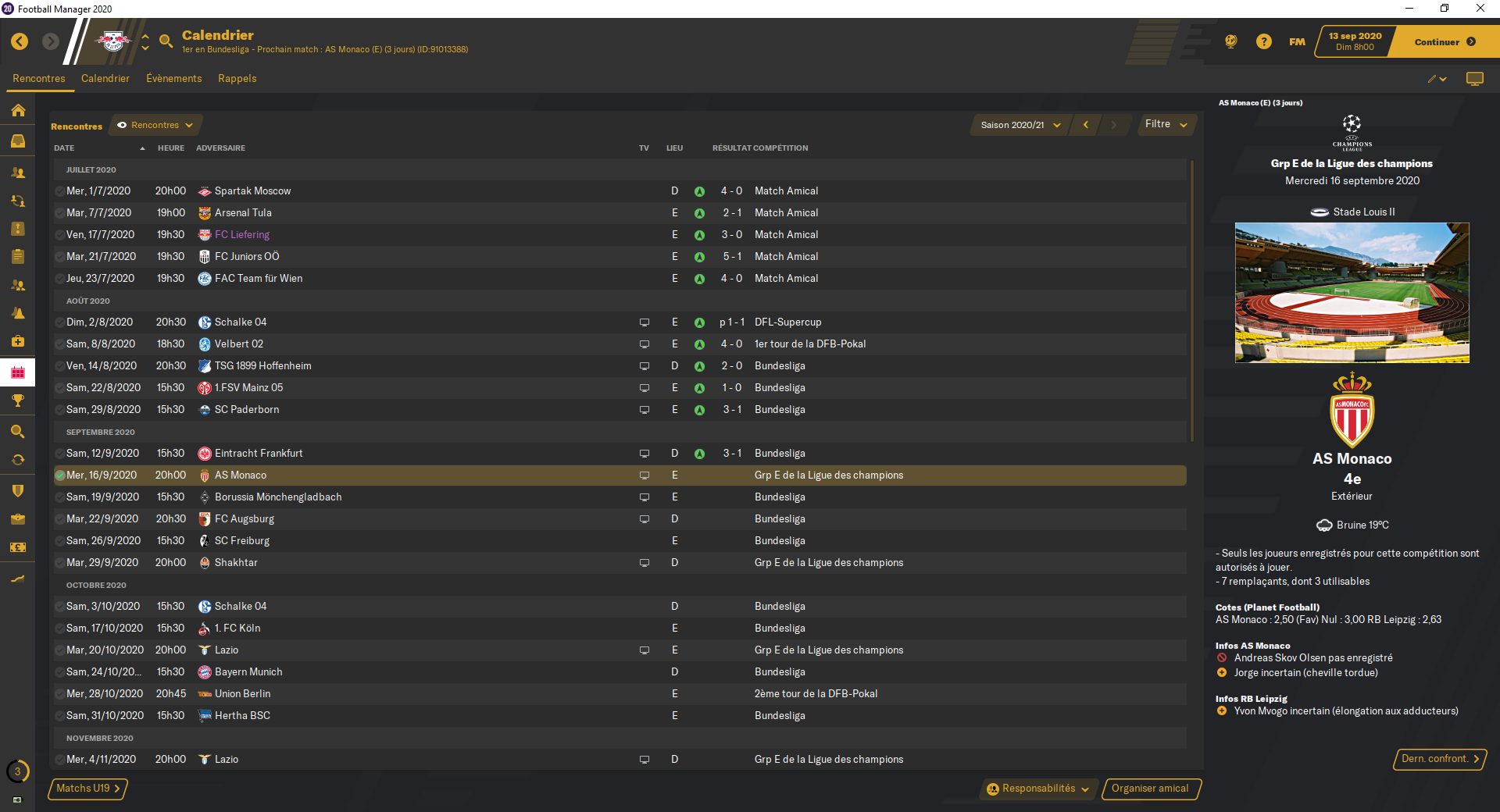
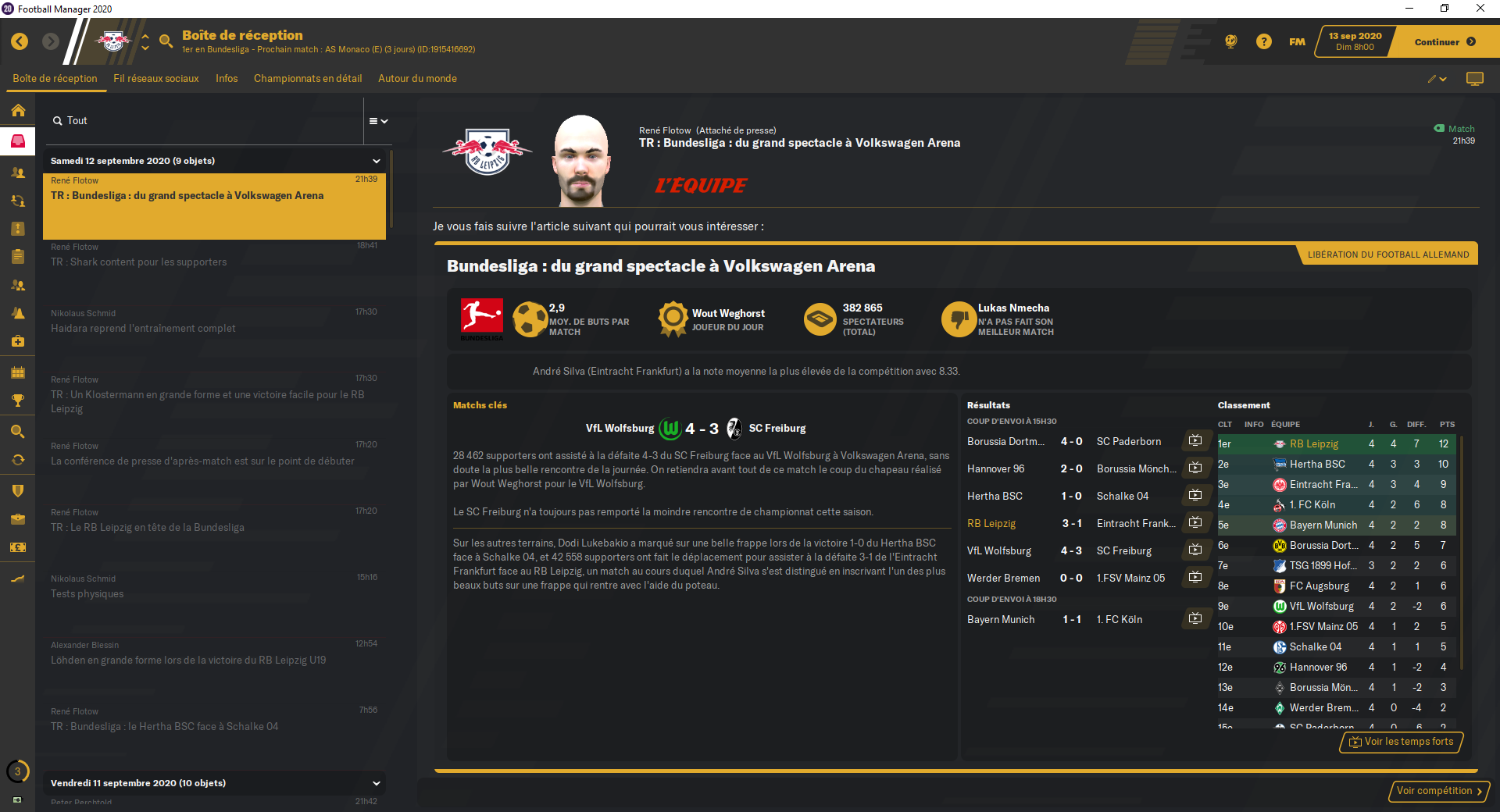
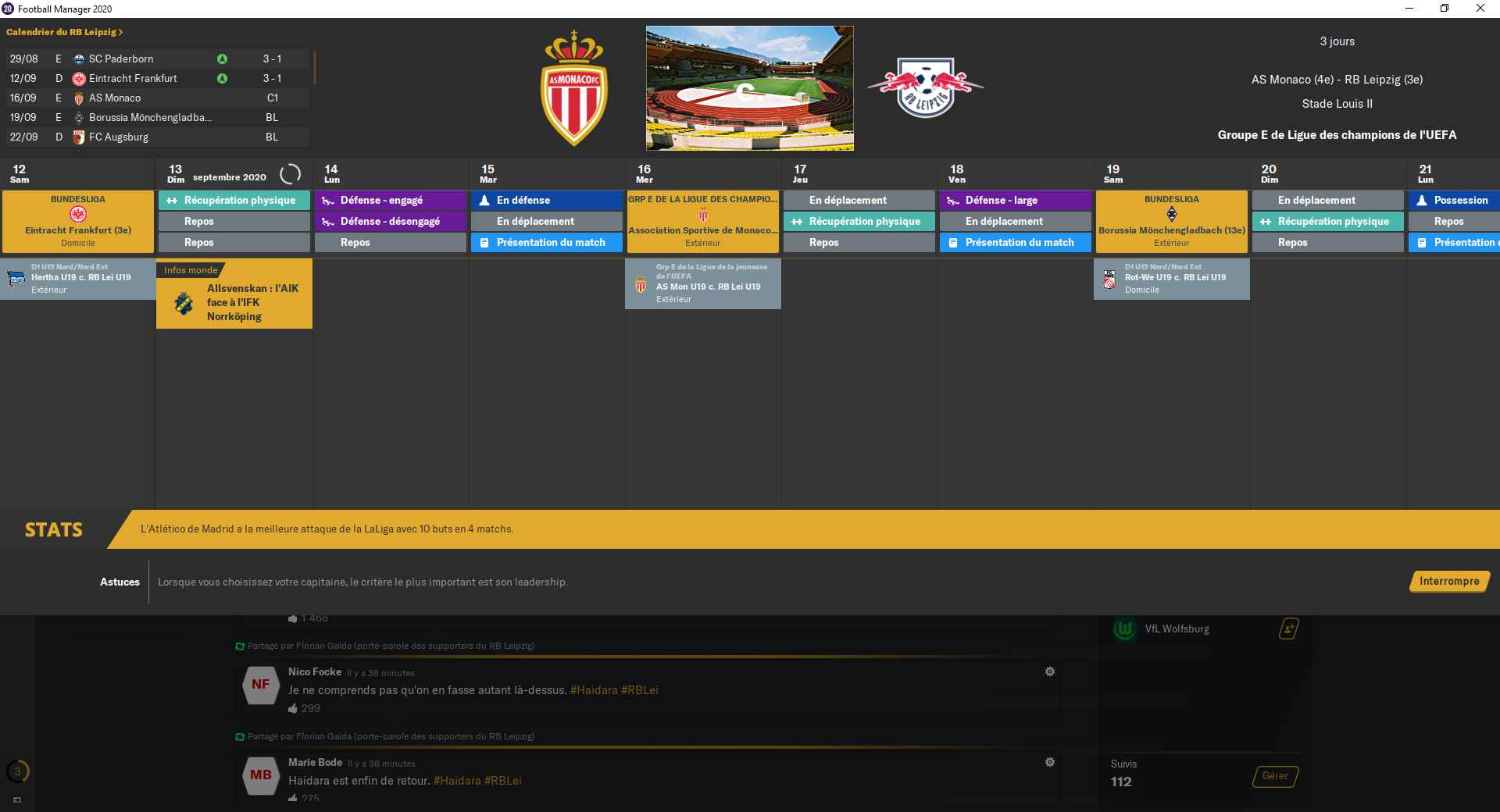



 Trả lời kèm theo Trích dẫn
Trả lời kèm theo Trích dẫn