EVO FM 2020 SKIN - BETA 11.12
HOW TO INSTALL EVO SKIN IN FM 2020
Download the .zip archive and use a tool such as 7-zip for Windows or The Unarchiver for MacOSX to extract its contents.
Move the extracted folder "EVO FM 2020 skin" to your skins folder:
\Documents\Sports Interactive\Football Manager 2020\skins\
Run Football Manager 2020 and go to Preferences > Interface.
You should see "EVO FM2020 SKIN” as an option in the skin drop down of the General options section.
Hit the Confirm button.
Download
http://www.mediafire.com/file/s1qkg4..._SKIN.zip/file
Hiển thị kết quả từ 1 tói 1 trong tổng số 1
Chủ đề: [Skin] EVO FM 2020 SKIN
-
13-11-2019, 01:22 PM #1
[Skin] EVO FM 2020 SKIN





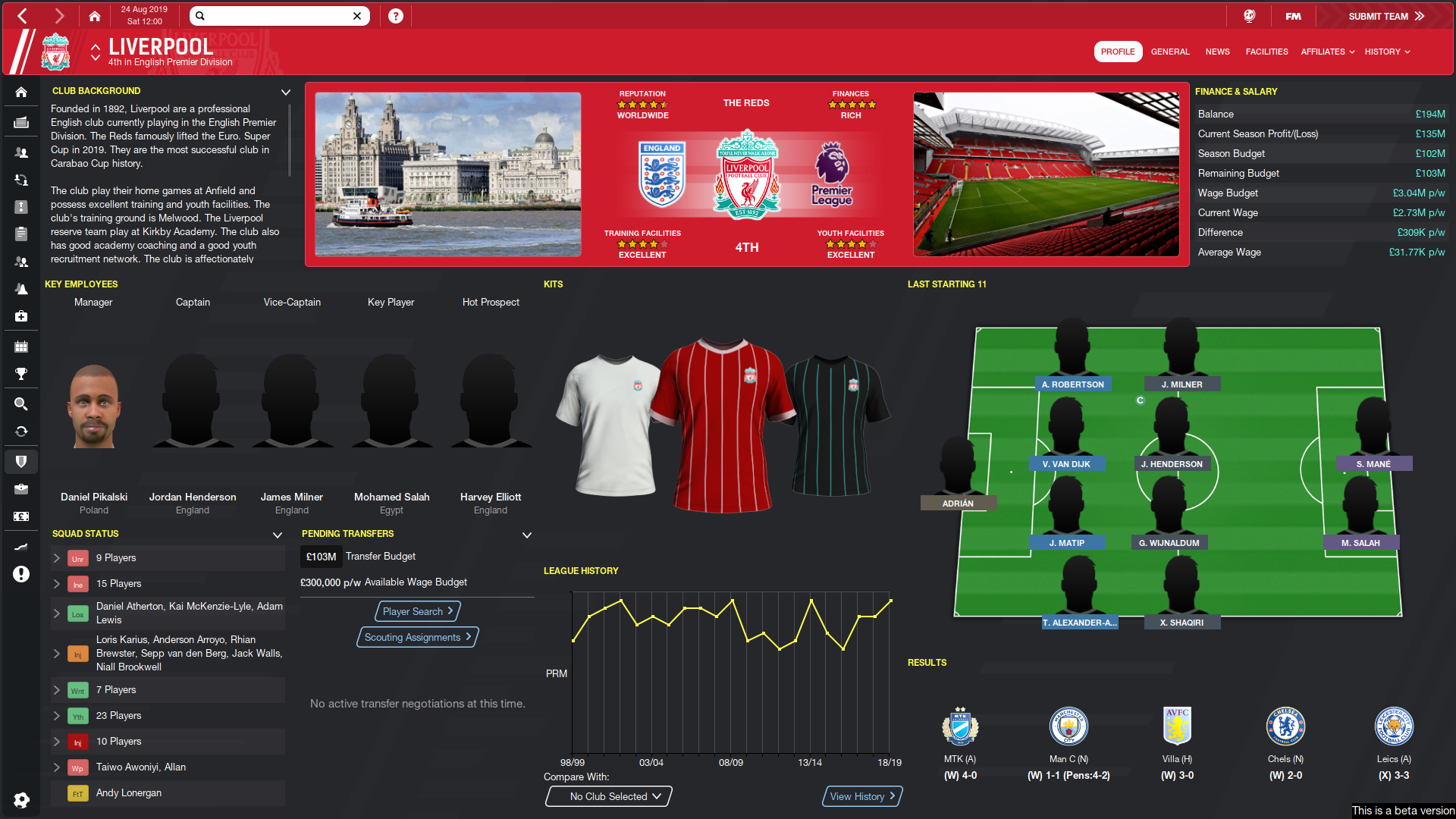
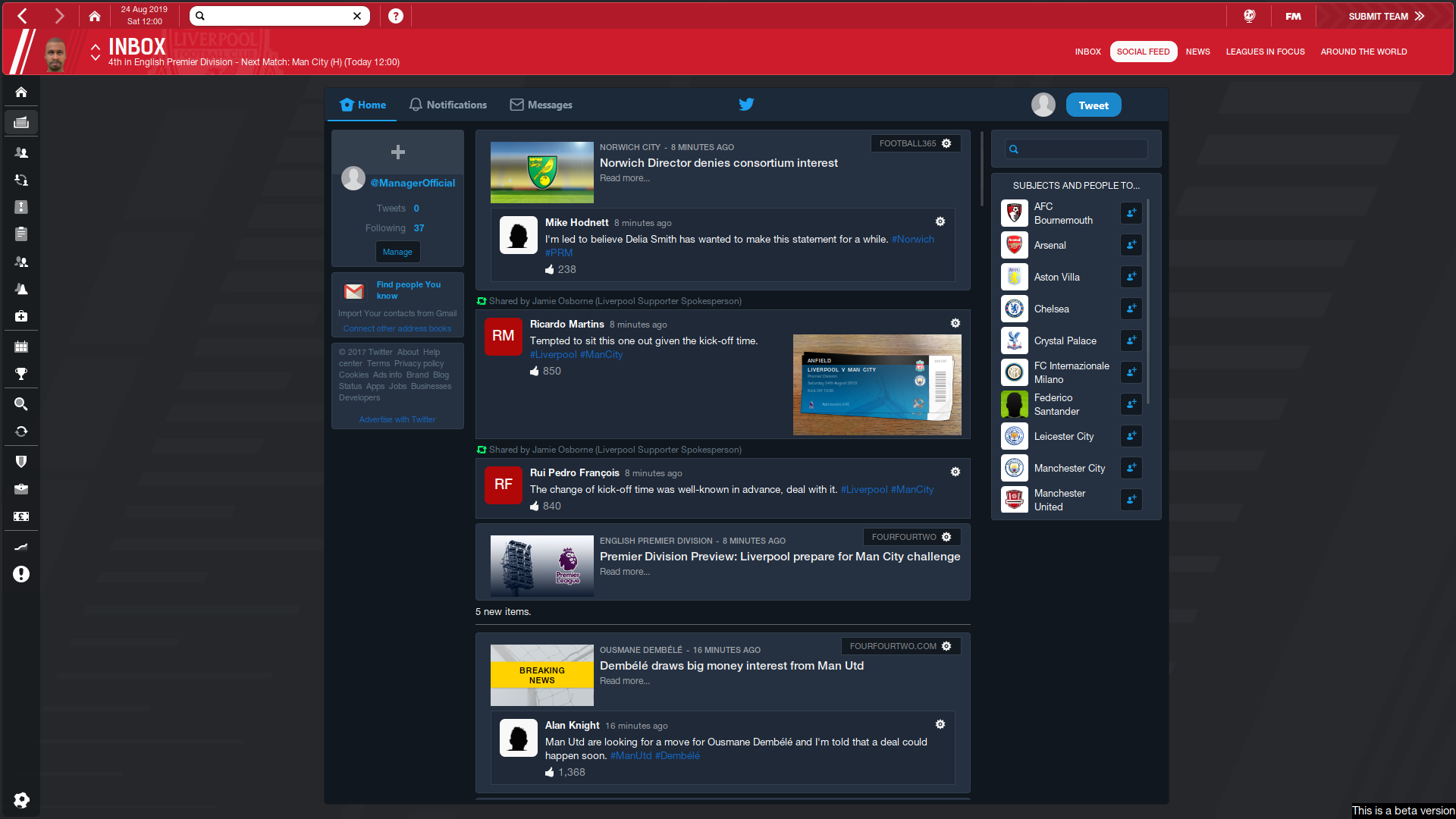
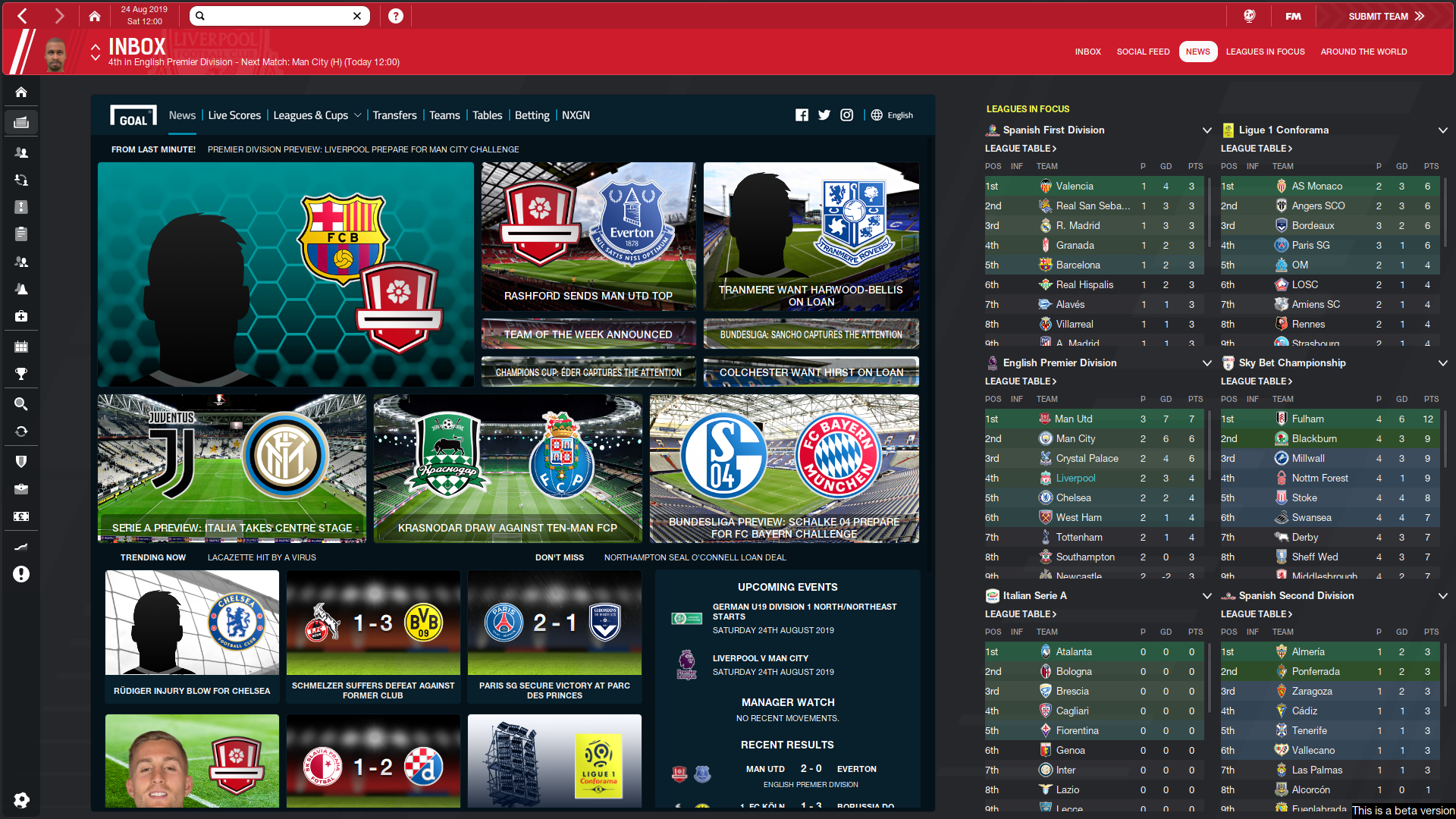

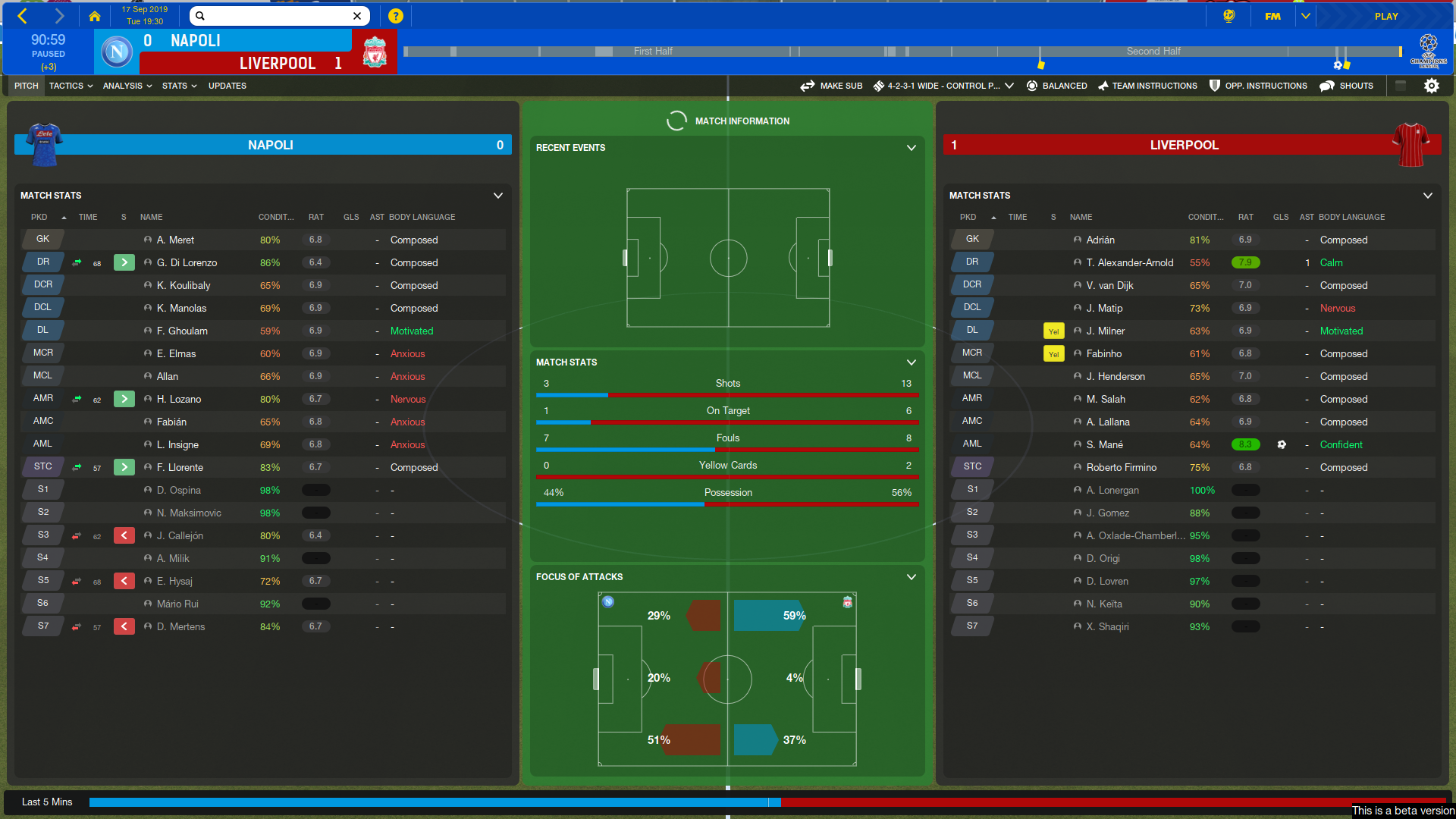



 Trả lời kèm theo Trích dẫn
Trả lời kèm theo Trích dẫn