FM Scout Editor 2019 (FMSE19 for short) is a utility with powerful real time editing capabilities and some basic scouting features for Football Manager 2019 and FM Touch 2019. It currently works with Windows 7+ and the latest 19.0.1 Steam version of FM 2019 64-bit.
Updated: 20 October - v2.0.3.1
Unsackable
Become unsackable! No matter what happens, the board will never fire you. Have no fear of getting sacked ever again!
In-Game Assistant
See hidden player attributes, CA/PA & actual left/right foot values right in the game (attributes screen). This is an exclusive feature no other tool for Windows is offering!
Edit Club Finances
Edit all kinds of club finances, such as budgets, ticket prices, sugar daddy, sponsors, debts and more.
Edit Club Info
Fiddle with club name, year founded, facilities, youth recruitment, morale, attendances.
Edit Players
A vast amount of player details can be edited, including value, all attributes, abilities, contract data, reputation, positions, preferred moves and so on. You can also heal injuries, destroy a player (fitness to 1%) and remove bans.
Freeze Player Attributes
You can now freeze attributes so they remain unaffected by CA, PA or training.
Edit Competitions
Extensive editing for competition, with more editable data than other real-time editor.
Edit Staff
Scout for and Edit Non-Playing staff like Coaches, Assistant Managers, etc.
Mass Edit Teams
Quick-actions to Heal Team, Remove Unhappy, Remove Bans and Destroy Team.
Edit Club Kits
Change kit style and colours every new season and see these changes apply to the 3D match as well!
Edit Awards
In-depth editing of awards is possible for all sorts of award details. The most advanced FM Award Editor is here!
Edit Cities
Edit city details such as coordinates, attraction, altitude and amount of inhabitants.
Mass Edit Players, Staff, Clubs, Awards & Cities
Advanced Mass Edit dedicated panel you can access after selecting 2 or more entities in search results. Multi-select entities using Shift-click, Ctrl-click or click-drag.
Download
https://mega.nz/#!4QZhSQiL!3kZXOFzqU...nEmOMYroBcnq04
How to use FMSE
Current version 2.0.3.1 is compatible with Steam 64-bit Windows edition only.
Unzip and install by running the .exe file.
Open Football Manager 2019 and load your saved game.
Open FMSE 2019.
Click on the load icon (small folder, top left).
Search for awards, cities, clubs, players...
Double-click on an item from the results.
A new window will pop-up and you can edit data there.
Once done editing click on the save icon (small disk, top left) for the changes to take effect.
Hiển thị kết quả từ 1 tói 10 trong tổng số 15
Chủ đề: FM Scout Editor 2019
Threaded View
-
21-10-2018, 12:13 PM #1
FM Scout Editor 2019






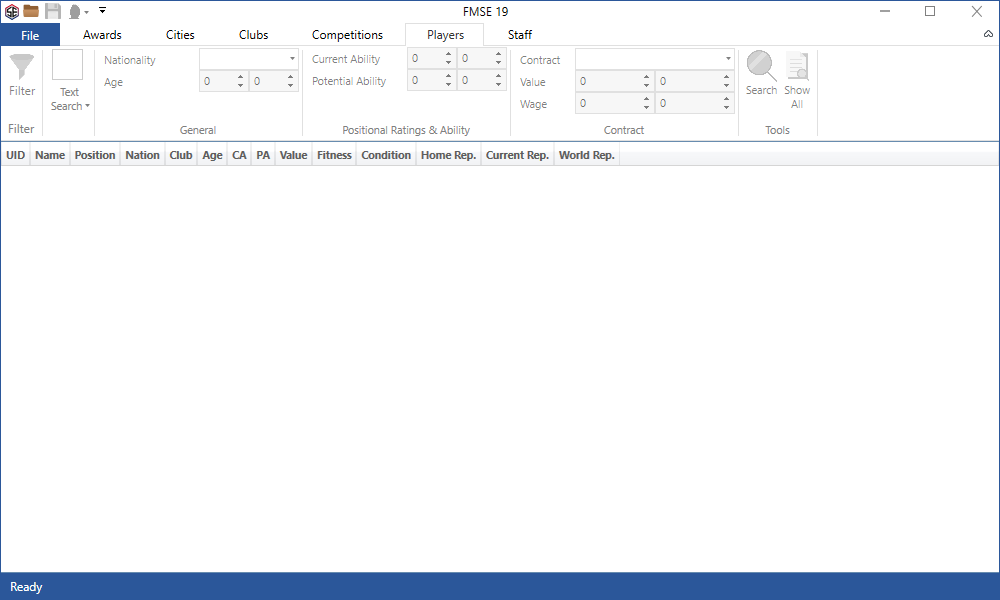



 Trả lời kèm theo Trích dẫn
Trả lời kèm theo Trích dẫn