Thấy cái này hay hay lôi về cho anh em xài thử
Nguồn: http://www.fmscout.com/a-audio-comme...atch-fm15.html
Installation Instructions
0) Exit FM15 Completely
1) Backup Your Events & Sounds Files
Find them at
\steam\steamapps\common\football manager 2015\data\events\
\steam\steamapps\common\football manager 2015\data\sounds\
Simply copy these two directories to somewhere else out of the game dir, if something goes wrong we can cover them back.
2) Apply Patch
Extract the patch to game directory, means here
\steam\steamapps\common\football manager 2015\
OS will ask to merger and overwrite some dirs and files, click OK/YES to confirm, you have a backup of those in previous step so nothing to worry about.
That's all. No need to overwrite events XML file in updates dir (\data\updates\update-1520\events\).
3) Delete Events Files In Updates Directory
No need to touch events files in updates dir, but in case any odd thing happen, it's recommended to delete them.
Backup first of course. Make a copy of this directory
\steam\steamapps\common\football manager 2015\data\updates\update-1530\events\
to somewhere out of the game dir. Then delete all files (two files: "match_events.xml", "match_sounds.cfg" ) in it.
4) In-Game Testing
Start FM15, make sure that "Use sound in match" is ticked and "Volume" slide is high enough in "Preferences" - "Match" Tab.
And next, VERY IMPORTANT, do a "Clear Cache" + "Reload Skin" after installation.
Jump into matches and enjoy!
5) Known Issues
Sometimes two or three commentaries come out together and mix into chaos, nothing can be done about it.
Link download: https://www.fshare.vn/file/CV2DFP1O49N9
Chủ đề tương tự:
Hiển thị kết quả từ 1 tói 10 trong tổng số 16
Chủ đề: Audio Commentary Patch for FM15
-
15-06-2015, 12:23 PM #1
1 members found this post helpful.Audio Commentary Patch for FM15
-
15-06-2015, 12:44 PM #2
Từ: Audio Commentary Patch for FM15
cái này có vẻ hay :fa: MF kéo đc mấy chục kb, 7 tiếng nữa xong :pf:

-
15-06-2015, 07:08 PM #3
Từ: Audio Commentary Patch for FM15
Cái này cài vào hình như không còn Việt Hóa nữa thì phải, hồi fm12 đã thử


0o0o0~ Không có gì là tồn tại mãi mãi ~0o0o0
-
15-06-2015, 07:25 PM #4
Từ: Audio Commentary Patch for FM15
Ghi đè vào thôi mà
 cơ mà mình không dùng Việt Hóa
cơ mà mình không dùng Việt Hóa 
-
15-06-2015, 07:45 PM #5
Từ: Audio Commentary Patch for FM15
-
16-06-2015, 05:04 PM #6
 FMVN's member
HLV tập sự
FMVN's member
HLV tập sự
- Ngày tham gia
- 20 Jul 2011
- Số bài viết
- 11
Từ: Audio Commentary Patch for FM15
cái này để làm gì các bác
-
16-06-2015, 05:27 PM #7
-
17-06-2015, 01:59 PM #8
 FMVN's member
HLV tập sự
FMVN's member
HLV tập sự
- Ngày tham gia
- 20 Jul 2011
- Số bài viết
- 11
-
17-06-2015, 02:39 PM #9
 FMVN's member
HLV nghiệp dư
FMVN's member
HLV nghiệp dư
- Ngày tham gia
- 08 Feb 2011
- Số bài viết
- 125
Từ: Audio Commentary Patch for FM15
cái này như kiểu tường thuật hả các bác
-
17-06-2015, 02:47 PM #10




 Trả lời kèm theo Trích dẫn
Trả lời kèm theo Trích dẫn
 Em tên là Hồng. Hãy gọi em là sịp hồng
Em tên là Hồng. Hãy gọi em là sịp hồng