The first real-time editor for Football Manager 2018. Basic scouting features. A powerful alternative to the official In-Game Editor. Released on October 27th.
FM Scout Editor 18 (FMSE18 for short) is a utility with real time editing and scouting capabilities for Football Manager 2018 and Football Manager Touch 2018. It currently works with Windows 7+ and the latest 18.0.1 Steam version of FM 2018 64-bit. Developed by the creator of MacAssistant RT.
Released: 27 October - v1.0.0.0
FMSE Features
The initial version is missing a couple of features from FMSE17 that we're still working on adding. It's packed with a plethora of options and running lightning fast. The focus is on the editing side of things. The scouting capabilities are limited. For more advanced scouting, it's recommended to try Genie Scout.
We'll aim to roll out weekly updates like we did in the past.
Whenever there's a new official patch out, we'll make an effort to update FMSE within a couple of hours. And while update time is dependent on external factors (such as patch complexity or other unpredictable situations), we'll do our best to deliver updates faster than other editing tools out there.
Here's an overview of the currently available key features...
Edit Club Finances
Edit all kinds of club finances, such as budgets, ticket prices, sugar daddy, sponsors, debts and more.
Edit Club Info
Fiddle with club name, year founded, facilities, youth recruitment, morale, attendances.
Edit Players
A vast amount of player details can be edited, including value, all attributes, abilities, contract data, reputation, positions, preferred moves and so on. You can also heal injuries, destroy a player (fitness to 1%) and remove bans.
Edit Staff
Scout for and Edit Non-Playing staff like Coaches, Assistant Managers, etc.
Mass Edit Teams
Quick-actions to Heal Team, Remove Unhappy, Remove Bans and Destroy Team.
Edit Club Kits
Change kit style and colours every new season and see these changes apply to the 3D match as well!
Edit Awards
In-depth editing of awards is possible for all sorts of award details. The most advanced FM Award Editor is here!
Edit Cities
Edit city details such as coordinates, attraction, altitude and amount of inhabitants.
Mass Edit Players, Staff, Clubs, Awards & Cities
Advanced Mass Edit dedicated panel you can access after selecting 2 or more entities in search results. Multi-select entities using Shift-click, Ctrl-click or click-drag.
Screenshot
How to use FMSE
Current version 1.0.0.0 is compatible with Steam 64-bit Windows edition only.
Unzip and install by running the .exe file.
Open Football Manager 2018 or Football Manager Touch 2018 and load your saved game.
Open FMSE 18.
Click on the load icon (small folder, top left).
Search for awards, cities, clubs, players...
Double-click on an item from the results.
A new window will pop-up and you can edit data there.
Once done editing click on the save icon (small disk, top left) for the changes to take effect.
Download
https://downloads.fmscout.com/fm18/FMSE18-v1000.zip
Hiển thị kết quả từ 1 tói 10 trong tổng số 13
Chủ đề: FM Scout Editor 2018
Threaded View
-
27-10-2017, 02:34 PM #1
FM Scout Editor 2018







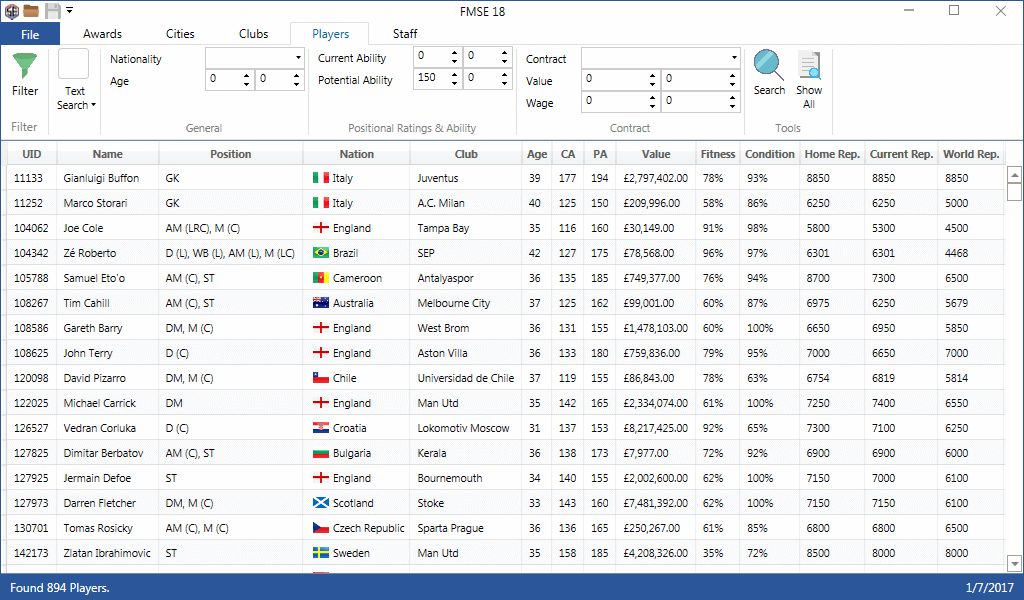
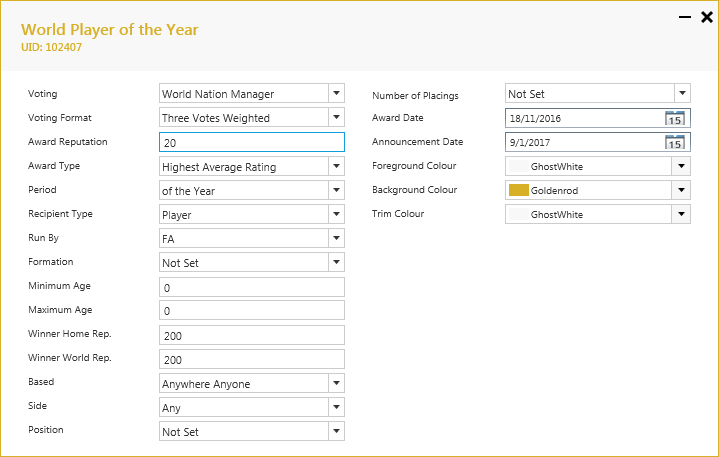
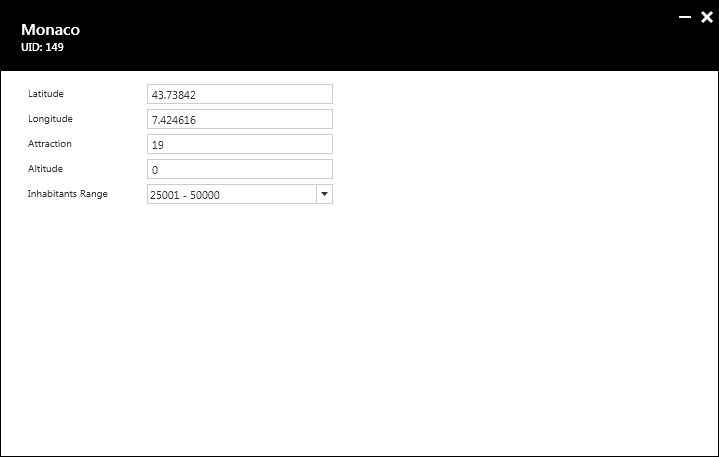
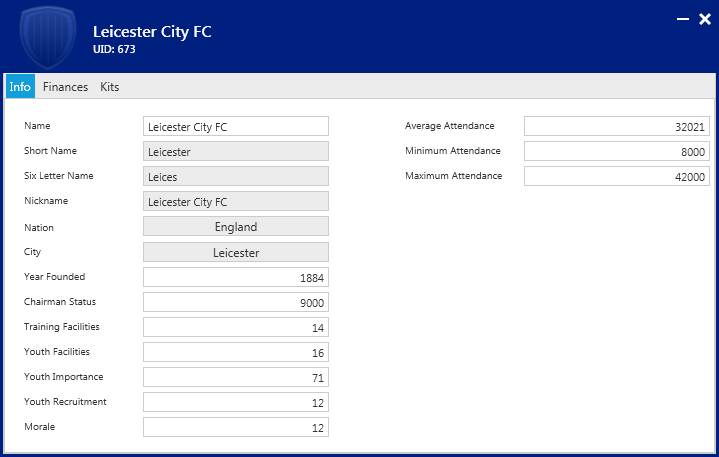
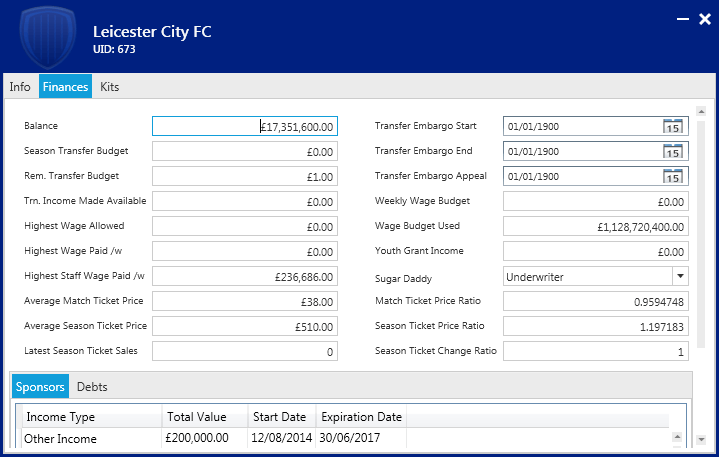
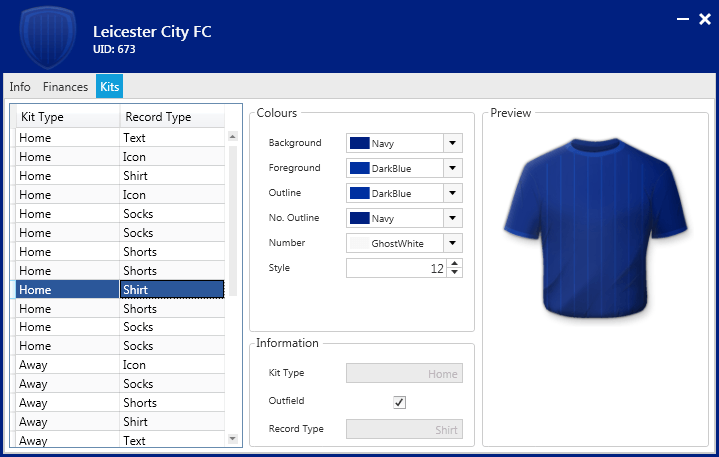
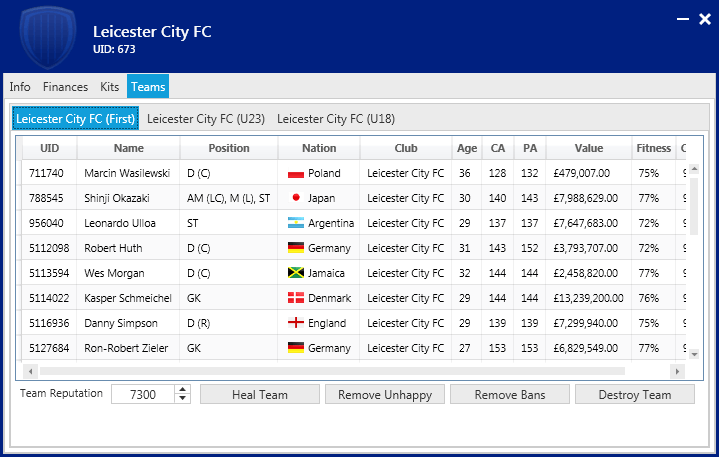
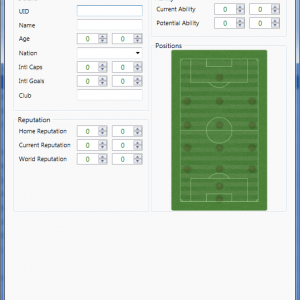
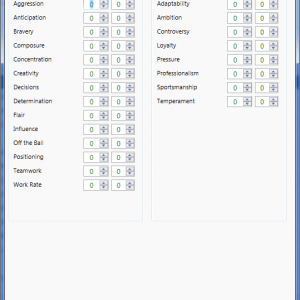
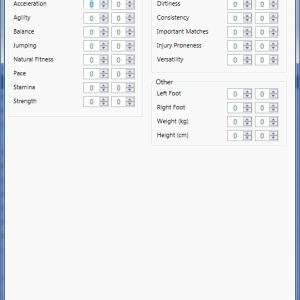
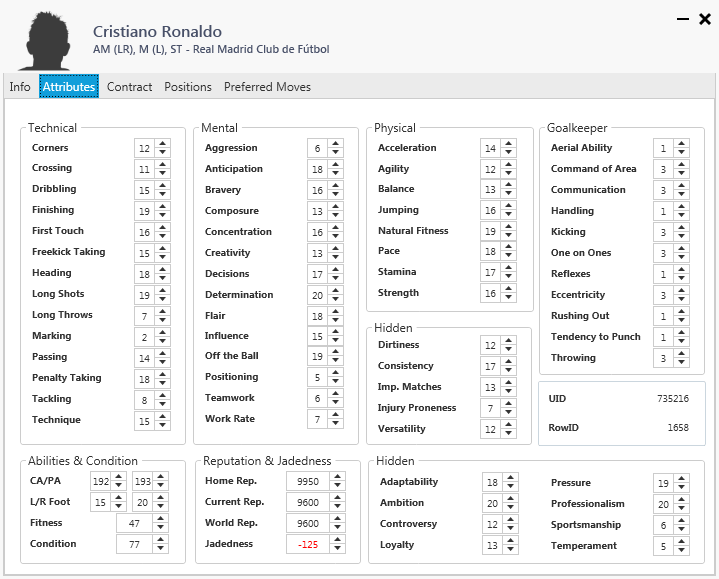
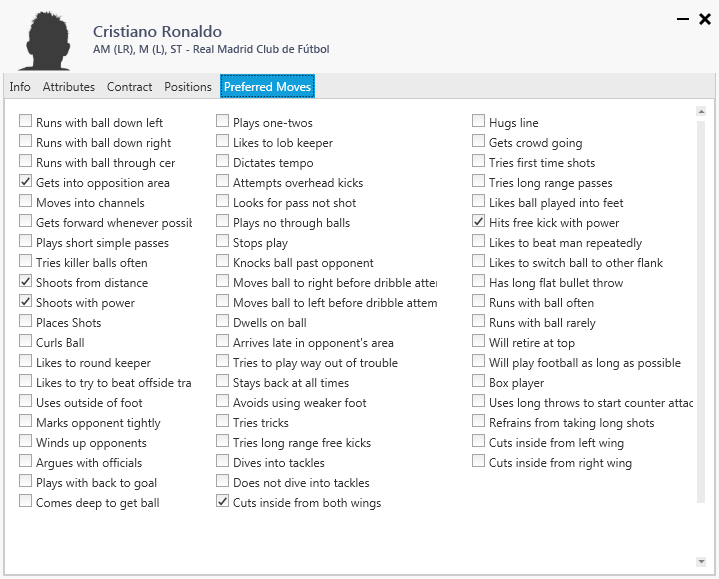
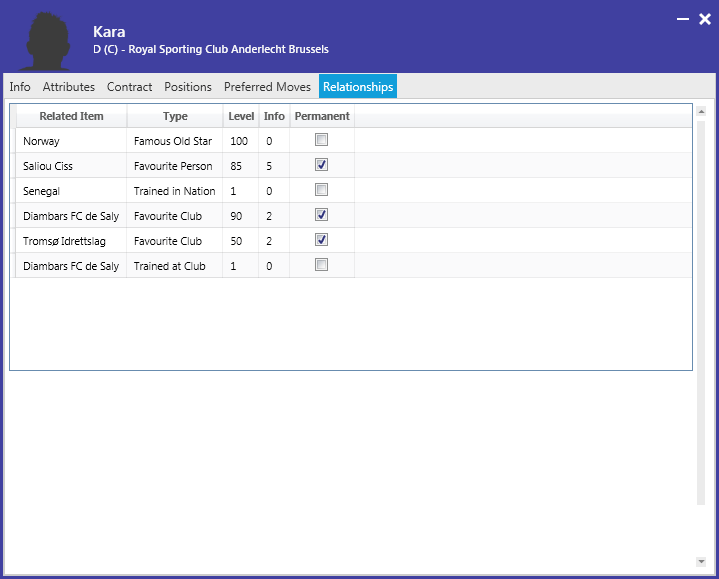



 Trả lời kèm theo Trích dẫn
Trả lời kèm theo Trích dẫn