[fm18] fake name fix
Như mọi năm  nhanh như chó, chúng ta đã có fake name fix
nhanh như chó, chúng ta đã có fake name fix 
Lưu ý là khi game ra chính thức, các bạn phải cài lại nhé
Download
Hướng Dẫn cài
Bước đầu: Backup và xóa 3 thư mục dbc , edt and Inc.
Bước Hai: giải nén và bỏ ba folder vào thư mục: Program Files (x86)\Steam\SteamApps\common\Football Manager 2018\data\database\db\1800\
Source:
Big Thank To
************************************************** *********************************

Trích dẫn bài viết của
Super FM

Bản mới nhất có thể áp dụng với save game cũ.
- Quit the game.
- Find the "1810" folder.
Windows:
- Open the "lnc" folder and then enter the "all" sub-folder. It will look like this:

- Delete the highlighted 3 files:
fake.lnc
lic_dan_swe_fra.lnc
nleague.lnc
- Place "Daniel FM18 Fix.lnc" and "Daniel FM18 Club Names.lnc" inside this folder, so it will look like this:
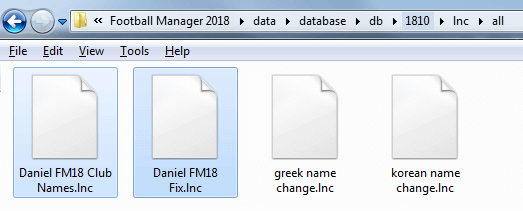
- Go 2 folders back to find the "edt" folder. Open it and then enter the "permanent" sub-folder. It will look like this:

- Delete the highlighted file "fake.edt".
This will fix Danny Blind from getting renamed to Jan Jansen.
- Again go 2 folders back, this time to find the "dbc" folder. Open it and then enter the "permanent" sub-folder. It will look like this:

- Delete the 3 highlighted files:
brazil_kits.dbc
forbidden names.dbc
Licensing2.dbc
This will prevent Brazilian clubs from reverting to three-letter names and will allow certain kits to be visible again.
- Important: I have updated screenshots and instructions for the last database update (1810), so they apply only if you start a new save with the 18.1.0 Data Update. If your saved game is from the FM18 Beta, you need to apply the same steps to the 1800 folder as well.
- Open Football Manager 2018 and enjoy real names.
https://downloads.fmscout.com/fm18/f...-fix-v2.08.zip
Life is nothing but a box of cookies.
nhanh như chó, chúng ta đã có fake name fix








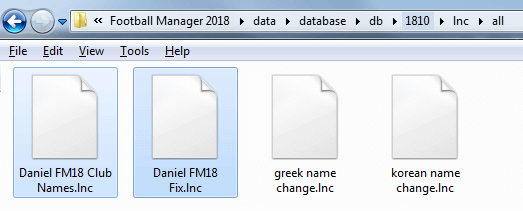



 Trả lời kèm theo Trích dẫn
Trả lời kèm theo Trích dẫn