Vitrex17 v1.0
The most popular skin from FM16, is back for another year with FM17. As always minimalism, clean lines and beautiful visuals are the corner stones of Vitrex!
Facebook : https://www.facebook.com/groups/1213591631990225/
Policy about Using Vitrex elements
All partial use of this skin, into other custom skins made for release, must be authorized by the Vitrex author/owner and credited by the maker.
Version 1.0 now out - released 13th of November 2017! Quite basic version, much more to come, so stay tuned guys!
Screen Resolution
This skin is optimized for higher resolutions (minimum of 1920x1080) and might cause errors if you try to use it at a lower resolution.
Vitrex17 Preview
The very well known player profile from Vitrex is back:
+ much more...
This is only the 1.0 version, and work on a update is already underway, so stay tuned for much more:
- Complete overhaul of match screens (scoreboards, in between match panels, pre/post match screens)
- New club overview
- New stadium overview
- New staff overview
- New manager profile overview
- New news section overview
- New game menu overview
+ more...
How to install Vitrex17 Skin in FM17
Download the .zip archive and use a tool such as 7-zip for Windows or The Unarchiver for MacOSX to extract its contents.
Move the extracted folder "Vitrex17 1.0" to your skins folder:
\Documents\Sports Interactive\Football Manager 2017\skins\
Run Football Manager 2017 and go to Preferences > Interface.
You should see "Vitrex17 1.0” as an option in the skin drop down of the General options section.
Hit the Confirm button.
Credits
Big props to wannachupbrew.+ much more...
This is only the 1.0 version, and work on a update is already underway, so stay tuned for much more:
- Complete overhaul of match screens (scoreboards, in between match panels, pre/post match screens)
- New club overview
- New stadium overview
- New staff overview
- New manager profile overview
- New news section overview
- New game menu overview
+ more...
How to install Vitrex17 Skin in FM17
Download the .zip archive and use a tool such as 7-zip for Windows or The Unarchiver for MacOSX to extract its contents.
Move the extracted folder "Vitrex17 1.0" to your skins folder:
\Documents\Sports Interactive\Football Manager 2017\skins\
Run Football Manager 2017 and go to Preferences > Interface.
You should see "Vitrex17 1.0” as an option in the skin drop down of the General options section.
Hit the Confirm button.
Credits
Big props to wannachupbrew.
DOwnload
https://mega.nz/#!s0kWAQTB!l0KYG_yvy...ZS5S9CjvkwhWqs
Hiển thị kết quả từ 1 tói 9 trong tổng số 9
Chủ đề: [Skin] Vitrex17
Threaded View
-
14-11-2016, 06:25 PM #1
[Skin] Vitrex17







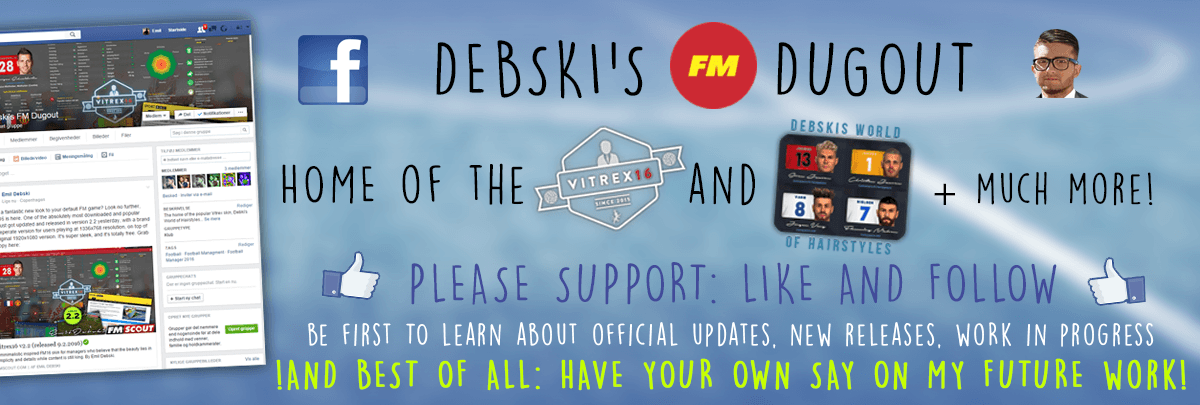


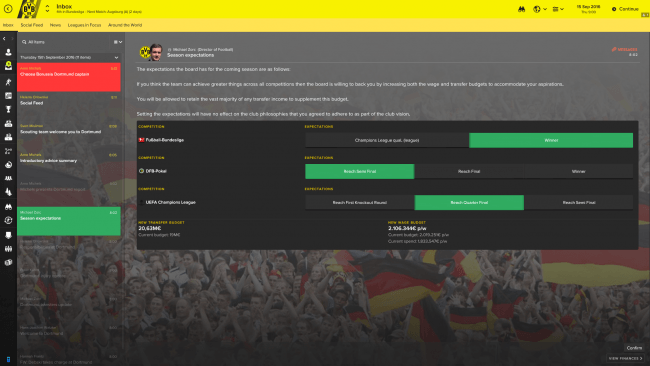



 Trả lời kèm theo Trích dẫn
Trả lời kèm theo Trích dẫn