Facegen Modeller
Một tool đã có từ lâu :fa: nhưng do lười post nên..............
Như ở title :okay: đay là tool để tạo face cho những con hàng regens :okay: đẹp hay xấu là tùy vào bạn :okay:

Descriptions:
- 3D face modelling software for Windows.
- Create faces from one or more photographs, or at random.
- Edit faces in over 150 ways, including race, age and gender.
- Choose between different mesh structures and UV layouts.
- Export to most 3D file formats, complete with animation morphs.
Từ điều chỉnh chỉ bằng những thao tác đơn giản....................
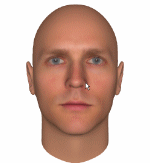
.....đến những hiệu ứng trên gương mặt........
Chuyển thành........
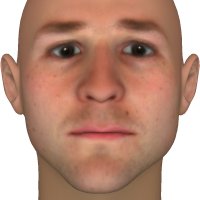

và những nét mặt..............
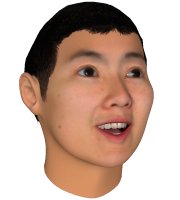

Features:
Instant, realistic face creation:
Generate realistic faces at random for any race, gender and adult age group.
Easily create faces from one or more photographs.
Over 50 symmetric and 25 asymmetric shape controls.
Over 30 coloring (texture) controls.
Quickly shape faces to match almost any adult human face.
Apply detailed skin textures.
Flexible import options:
Match faces to your photographs.
Bring in your own head mesh and hairstyle models using the FaceGen Customizer.
Import your own texture images onto any object.
Flexible export options:
Apply your face to any of our hi-res, med-res, lo-res or rapid prototype meshes
Or apply your face to your own mesh and UV layout using the FaceGen Customizer.
Save your faces in the FaceGen FG format and apply them later to any mesh.
Export models to 3DS, Maya ASCII (ma), Lightwave 6 (LWO), OBJ, XSI, VRML1, VRML97 and STL.
Export texture maps to BMP, JPEG, TGA and TIFF.
Transform the coordinate system of your exports.
Instant Animatability:
Comes with 36 expressions, phonemes and modifiers.
Blendshapes appear automatically in Maya.
Endomorphs appear automatically in Lightwave and are easily hooked up in MotionBuilder or any other application that reads LWO files.
Morph targets appear automatically in Softimage 3D and XSI.
Morph targets are batch exported in a single command for users of Max (via OBJ or 3DS), and for any other application that reads OBJ, 3DS, VRML1/97 or STL.
Animation morphs are mesh-specific and are not included with some of the add-on meshes.
Cách sử dụng:
Khá dễ dàng nên.....................bạn tự mò nhé
và một face đc làm do mod hitler1609 :fa:
Link:http://www.facegen.com/demos.htm
Nguồn: http://www.facegen.com/modeller.htm
Chủ đề tương tự:
Hiển thị kết quả từ 1 tói 10 trong tổng số 19
-
07-12-2013, 12:51 PM #1
Facegen Modeller - Tool tạo face của regens
Lần sửa bài viết gần nhất bởi tomkhun : 07-12-2013 vào lúc 05:40 PM
-
07-12-2013, 01:20 PM #2
Từ: Facegen Modeller - Tool tạo face của regens
cho thằng tôm 1 tuần làm bài hướng dẫn sau 1 tuần ko có anh cho bay nick nhé


-
07-12-2013, 01:55 PM #3
Từ: Facegen Modeller - Tool tạo face của regens
vãi nhìn ảnh minh họa gay vãi bẹp :okay:

-
07-12-2013, 02:03 PM #4
-
07-12-2013, 04:39 PM #5
Từ: Facegen Modeller - Tool tạo face của regens
Nhìn mặt tạo = tool này giống down hay ung thư giai đoạn cuối quá :okay:
-
07-12-2013, 05:43 PM #6
Từ: Facegen Modeller - Tool tạo face của regens
Đã update video hướng dẫn cách làm nhé :okay:
-
12-12-2013, 03:10 PM #7
Từ: Facegen Modeller - Tool tạo face của regens
thanks Tom, mếnh mới làm vài cái




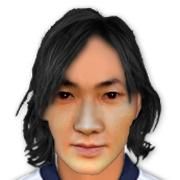
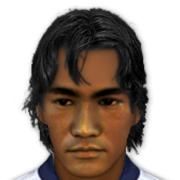

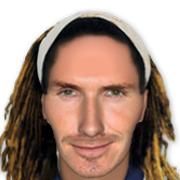
-
12-12-2013, 05:32 PM #8
Từ: Facegen Modeller - Tool tạo face của regens
thằng thứ 3 là vẹo nào vậy , Kim Tan ah

Happi Liu Dia Dương Lịch 2016
-
12-12-2013, 05:36 PM #9
Từ: Facegen Modeller - Tool tạo face của regens
thang thu 3 nhin nhu trinh y kiet

-
12-12-2013, 05:36 PM #10





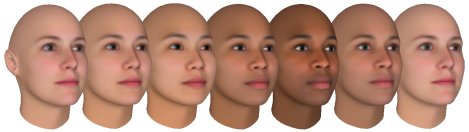

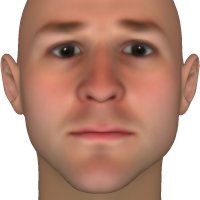






 Trả lời kèm theo Trích dẫn
Trả lời kèm theo Trích dẫn






 tôm
tôm




